
Interface de utilizador
Alarm Styles View
Use the Alarm Styles view to open the style properties of the different Alarm states.
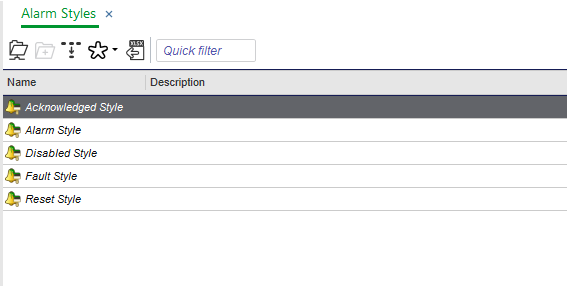
|
Component |
Description |
|
Acknowledged Style |
Click to select the style object that configures the appearance of an acknowledged alarm in the Alarms pane and Alarm View. Para mais informações, consulte Acknowledged Style Properties . |
|
Alarm Style |
Click to select the style object that configures the appearance of a triggered alarm in the Alarms pane and Alarm View. Para mais informações, consulte Alarm Style Properties . |
|
Disabled Style |
Click to select the style object that configures the appearance of a disabled alarm in the Alarms pane and Alarm View. Para mais informações, consulte Disabled Style Properties . |
|
Fault Style |
Click to select the style object that configures the appearance of an alarm with fault state in the Alarms pane and Alarm View. Para mais informações, consulte Fault Style Properties . |
|
Reset Style |
Click to select the style object that configures the appearance of a reset alarm in the Alarms pane and Alarm View. Para mais informações, consulte Reset Style Properties . |
 Alarm States
Alarm States
 Alarms Pane and Alarm View Customization
Alarms Pane and Alarm View Customization
 Acknowledged Style Properties
Acknowledged Style Properties
 Alarm Style Properties
Alarm Style Properties
 Disabled Style Properties
Disabled Style Properties
 Fault Style Properties
Fault Style Properties
 Reset Style Properties
Reset Style Properties