Log on to rate and give feedback
1
2
3
4
5
Log on to rate
0

Interface utilisateur
Produits :
Enterprise Central, Enterprise Server, Project Configuration Tool
Fonctionnalités :
Fonctionnalité de base
Version produit :
2.0, 2.1, 3.0, 3.1, 3.2, 3.3, 2022, 2023, 2024
23/10/2018
Archiving Settings Properties – Basic Tab
Use the Basic tab to enable the archiving function, set delay, and select the format of the archive file.
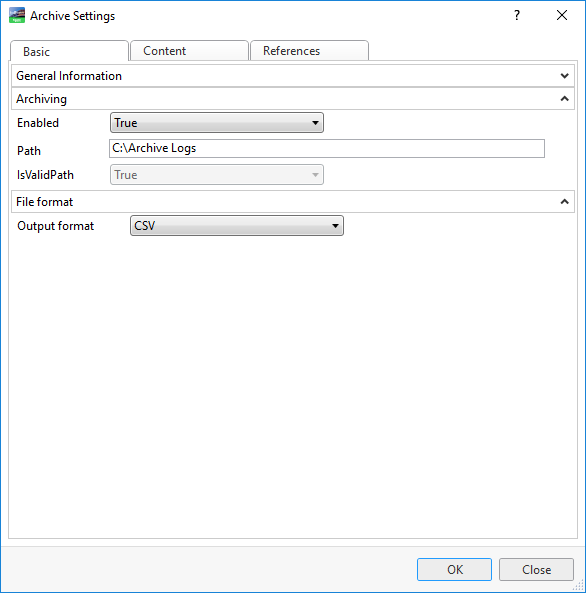
Figure :
Archive Settings Basic properties tab
|
Component |
Description |
|
Enabled |
Select True to activate the archiving function. |
|
Path |
Type the path to the location where you want to create your archive. |
|
IsValidPath |
Select True to indicate the objects have passed the validation. |
|
Output format |
Select the output format of the archive. Pour plus d'informations, voir Archive Formats and Storage . |
 Archiving Overview
Archiving Overview
 Manual and Scheduled Archiving
Manual and Scheduled Archiving
 Archive Formats and Storage
Archive Formats and Storage
 Archiving Settings Properties – Content Tab
Archiving Settings Properties – Content Tab
 Enabling the Archiving Function and Defining the Archive Folder
Enabling the Archiving Function and Defining the Archive Folder
 Creating a Scheduled Archive
Creating a Scheduled Archive
 General Information Properties – Basic Tab
General Information Properties – Basic Tab
 References Tab
References Tab