Log on to rate and give feedback
1
2
3
4
5
Log on to rate
0

User Interface
Products:
AS-B, Enterprise Central, Enterprise Server, AS-P, Virtual Project Servers
Functionalities:
Alarms
Product version:
3.2, 3.3, 2022
4/30/2021
Attachment Properties
Use the Attachment properties to edit attachments and configure whether or not the attachments are displayed when the alarm is triggered.
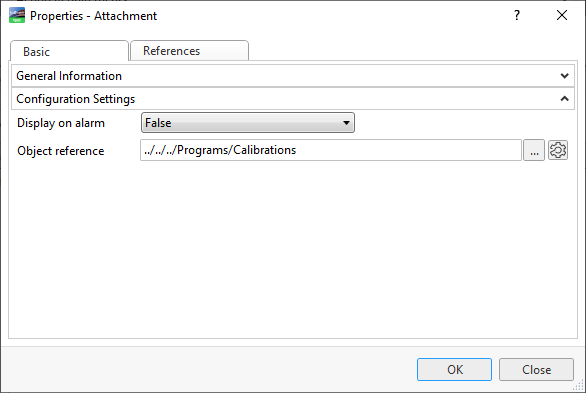
Figure:
Attachment properties
|
Component |
Description |
|
Display on alarm |
Select True to to automatically open and display the attachment when the alarm is going from Normal to Alarm state.
|
|
Object reference |
Enter the path to the item you want to attach to the alarm. |
 Alarm Attachments
Alarm Attachments
 Adding an Attachment to an Alarm
Adding an Attachment to an Alarm
 Adding an Attachment to Multiple Alarms
Adding an Attachment to Multiple Alarms
 Removing an Attachment from an Alarm
Removing an Attachment from an Alarm
 Removing Attachments from Multiple Alarms
Removing Attachments from Multiple Alarms