
User Interface
Backup and Restore Manager on the Enterprise Server
Use the Backup and Restore Manager to supervise the backup settings in the Building Operation system. You can also open this view in any SmartStruxure server to view current and past backup information.
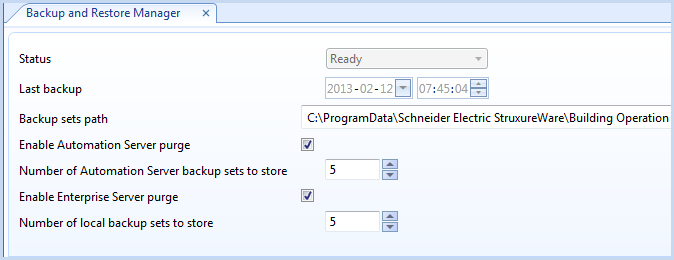
|
Component |
Description |
|
Status |
Displays the current backup status, such as backing up. |
|
Last backup |
Displays the date and time of the last successful backup. |
|
Backup sets path |
Displays the path to where the Enterprise Server stores all SmartStruxure server backups. |
|
Enable Automation Server purge |
Select to enable the Enterprise Server to purge the oldest backup of the SmartStruxure server device automatically when a new backup for that SmartStruxure server device is stored. |
|
Number of Automation Server backup sets to store |
Enter the maximum number of backups that the Enterprise Server can store for each SmartStruxure server device. |
|
Enable Enterprise Server purge |
Select to enable the Enterprise Server to purge the oldest backup automatically when a new backup is stored. |
|
Number of local backup sets to store |
Enter the maximum number of backups that the system can store for the Enterprise Server. |
 Automatic Purge of Backup Sets
Automatic Purge of Backup Sets
 Backup Options Dialog Box
Backup Options Dialog Box
 Backup Set Properties – Basic Tab
Backup Set Properties – Basic Tab