Log on to rate and give feedback
1
2
3
4
5
Log on to rate
0

Interfaz de usuario
Productos
AS-L, AS-B, Enterprise Central, Enterprise Server, AS-P, Project Configuration Tool
Funcionalidades:
Funcionalidad básica
Versión del producto:
2.0, 2.1, 3.0, 3.1
24/10/2018
Backup Set Properties – Basic Tab
Use the Basic tab to view a read-only summary of the current backup set information.
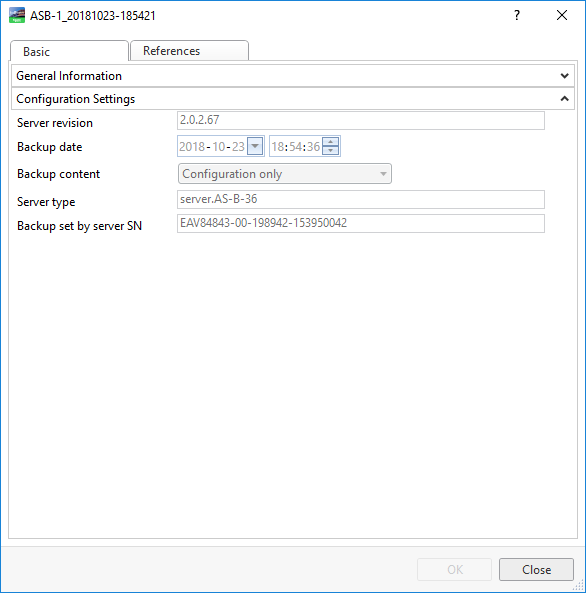
Figura:
Basic tab
|
Component |
Description |
|
Server revision |
Displays the software version of the EcoStruxure BMS server at the time the backup took place. |
|
Backup date |
Displays the date and time of the backup set. |
|
Backup content |
Select the type of data that you want to back up. |
|
Server type |
Displays the type of EcoStruxure BMS server that can be restored using this backup set. |
 Backup and Restore Overview
Backup and Restore Overview
 Backup Sets
Backup Sets
 Backup Options Dialog Box
Backup Options Dialog Box
 Control Panel – Backup and Archiving
Control Panel – Backup and Archiving
 Restore Incomplete Due to Network Connectivity Loss
Restore Incomplete Due to Network Connectivity Loss
 General Information Properties – Basic Tab
General Information Properties – Basic Tab
 References Tab
References Tab