
Conceito
Calendars in WorkStation
A calendar is a list of dates. The calendar provides the schedule with the dates when the exception events shall occur. To save time, you can reference a single calendar rather than entering several exception events in a schedule.
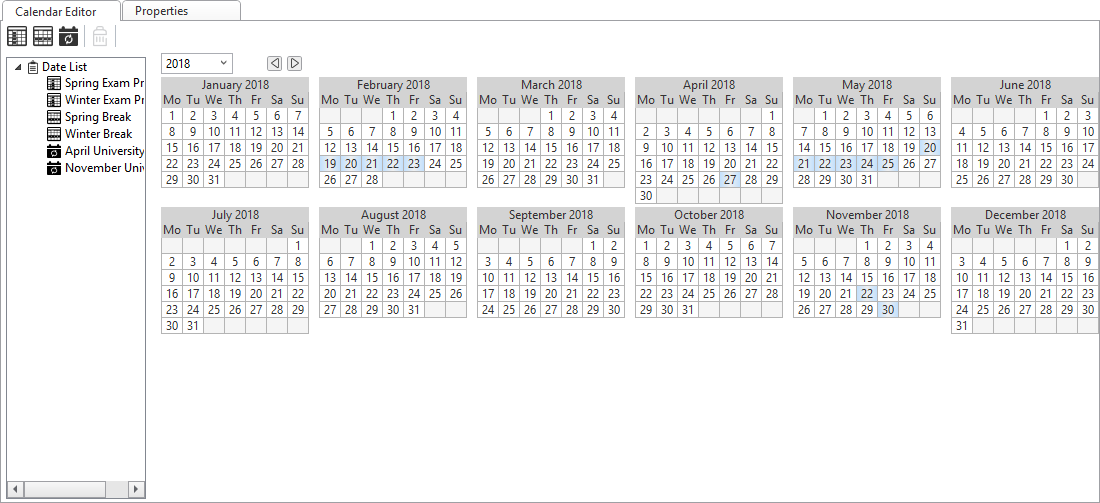
Many schedules can make a reference to the calendar. You can define the group of dates once rather than over and over again in multiple schedules, a potentially tedious task if your building control system contains many schedules.
Calendar Editor Overview
You use the Calendar Editor to create a calendar that contains a date list of exception events. The exception events can be a single date, a date range, or a recurring date. By using a calendar, you specify all the exception events only one time, rather than in each schedule. The calendar is then referenced to each of the schedules and all exception dates are automatically designated in the schedules.
Para mais informações, consulte Calendar Editor Overview .
Calendar Events
The dates specified in a calendar are shown in the date list. You can specify dates in a calendar by three different methods:
Date: a specific date
Date range: a fixed period with a set start and stop date
Calculated date: a fixed period that repeats
Para mais informações, consulte Calendar Events .
 Schedules Overview
Schedules Overview
 Calendar Editor Overview
Calendar Editor Overview
 Calendar Events
Calendar Events