Log on to rate and give feedback
1
2
3
4
5
Log on to rate
0

How to
Products:
Automation Server, AS-B, Enterprise Server, AS-P, Virtual Project Servers
Functionalities:
Basic Functionality
Product version:
1.9
12/14/2016
Checking the Backup Status of a SmartStruxure Server
You check the backup status of a SmartStruxure server to view its backup status and note the date and time of the last backup.
To check the backup status of a SmartStruxure server
In WorkStation, on the Tools menu, click Control Panel .
On the Control Panel toolbar, select the SmartStruxure server.
action_zoom_plus_stroke 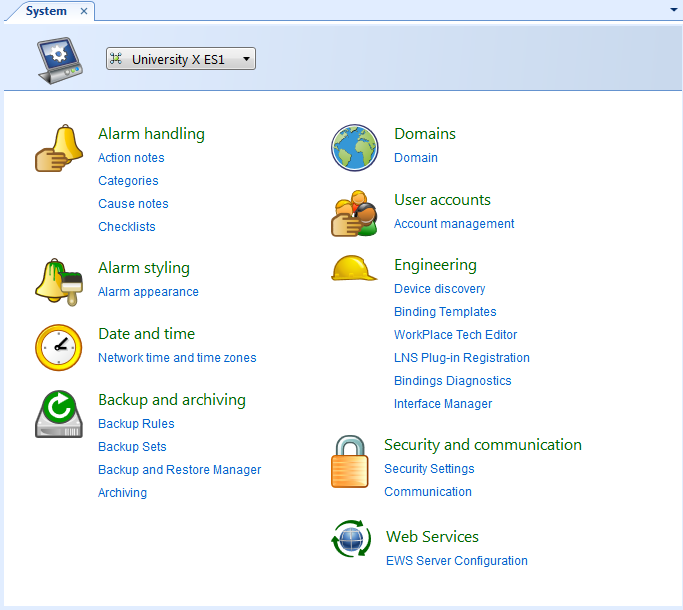
In the Backup and archiving area, click Backup and Restore Manager .
View the SmartStruxure server backup status or date and time of the last successful backup.
 Backup Status
Backup Status
 Backup and Restore Manager on the Enterprise Server
Backup and Restore Manager on the Enterprise Server
 Backup and Restore Manager on a SmartStruxure Server Device
Backup and Restore Manager on a SmartStruxure Server Device
 Checking the Online Status of the SmartStruxure Server Device
Checking the Online Status of the SmartStruxure Server Device