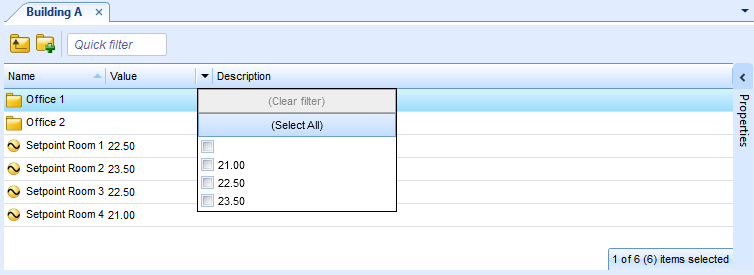Log on to rate and give feedback
1
2
3
4
5
Log on to rate
0

Modalità
Prodotti:
WorkStation
Funzionalità:
Funzionalità di base
Versione del prodotto:
1.8, 1.9, 2.0, 2.1, 3.0, 3.1, 3.2, 3.3, 2022, 2023
16/11/2018
Eliminazione del filtro
Elimina il filtro quando non ne hai più bisogno.
Per eliminare il filtro
in WorkStation, fai clic sulla freccetta posizionata nell'intestazione della colonna.
Fai clic su (Cancella filtro) .
 Filter Objects Using Column Headings
Filter Objects Using Column Headings
 Funzioni di base
Funzioni di base
 Columns
Columns
 Filtro di oggetti
Filtro di oggetti