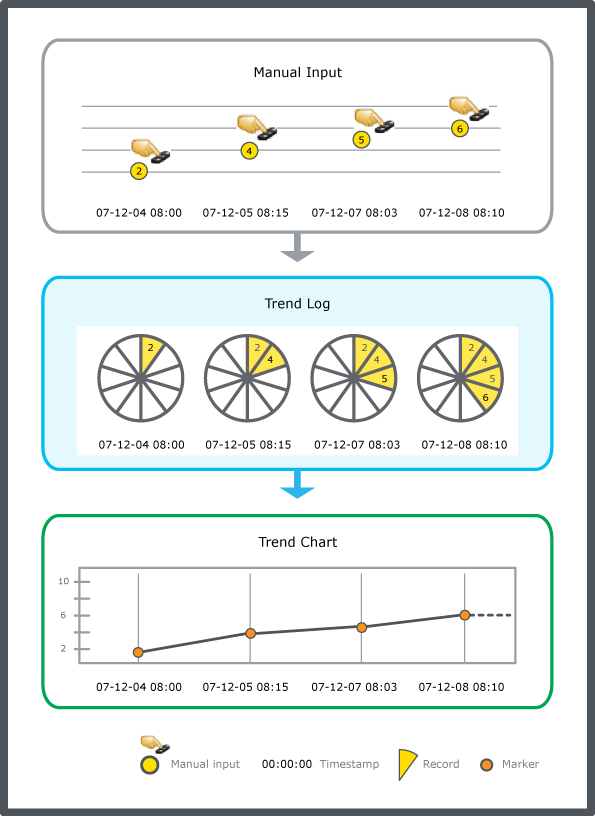Log on to rate and give feedback
1
2
3
4
5
Log on to rate
0

How to
Products:
Automation Server, AS-B, Enterprise Server, AS-P, WorkStation, Virtual Project Servers
Functionalities:
Trends
Product version:
1.9
5/4/2017
Configuring a Manual Trend Log
You configure the properties of a manual trend log to meet the unique needs of your site.
To configure a manual trend log
In WorkStation, in the System Tree pane, click the manual trend log you want to configure.
action_zoom_plus_stroke 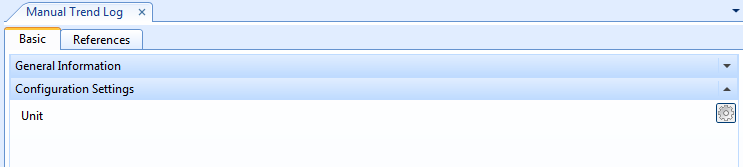
Edit the properties:
Table: Manual Trend Log Properties - Basic Tab
Component
Description
Unit
Enter the unit the trend log stores the records in.
action_zoom_plus_stroke 
Click to open the configuration dialog box where you configure the property.
For more information, see Configure Dialog Box – Configuration Tab .
Click the Save button
.action_zoom_plus_stroke 
 Manual Trend Logs
Manual Trend Logs
 Manual Trend Log Properties
Manual Trend Log Properties
 Configure Dialog Box – Configuration Tab
Configure Dialog Box – Configuration Tab
 Adding a Trend Log Record to a Manual Trend Log
Adding a Trend Log Record to a Manual Trend Log
 Trend Log Does Not Start Record Due to the Start Condition
Trend Log Does Not Start Record Due to the Start Condition