Log on to rate and give feedback
1
2
3
4
5
Log on to rate
0

Explicación de procesos
Productos
AS-C, AS-B, Enterprise Server, AS-P, Project Configuration Tool
Funcionalidades:
Alarmas
Versión del producto:
1.9
14/12/2016
Configuring Forced User Action
You force the user to perform certain actions when working with alarms to meet the unique needs of your site.
To configure forced user actions
In WorkStation, in the System Tree pane, select the alarm you want to configure.
Click the User Action tab.
Under Required user action , select the check boxes for Comment , Cause note , and Action note to force the user to act on the listed actions.
action_zoom_plus_stroke 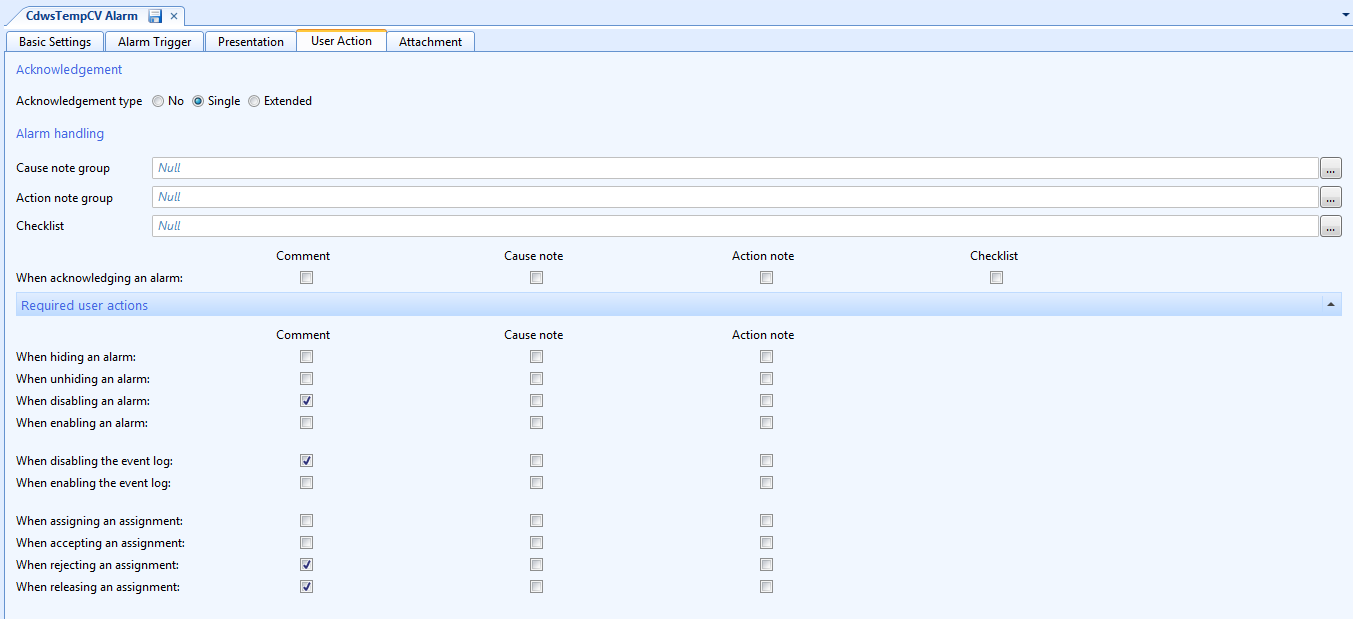
In the Changes have been made dialog box, click Yes to save the changes.
 User Actions
User Actions
 Create Alarm Wizard – User Action Page
Create Alarm Wizard – User Action Page