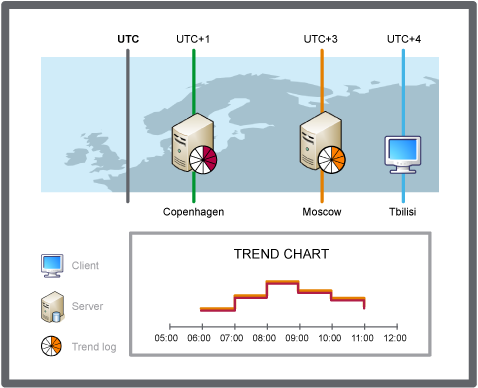登录以评价并提供反馈
1
2
3
4
5
登录以评价
0

如何
产品:
AS-C, AS-B, Enterprise Server, AS-P, WorkStation, Project Configuration Tool
功能:
趋势
产品版本:
1.9
2017/7/19
配置趋势图时区
您可以通过本地时间、服务器时间或预定义时区中的时间显示记录的时间。通过更改时区设置,可以轻松解释时间戳。
配置趋势图时区模式
在工作站的 系统树 窗格,选择想要配置的趋势图。
在 趋势图 工具栏,点击 打开趋势图设置 按钮
。action_zoom_plus_stroke 
在 时区 框中,选择要在其中显示趋势图时间戳的时区:
选择 本地 时间 可通过客户端实时时间显示时间戳。
选择预定义时区可通过所选择时区的实时时间显示时间戳。
action_zoom_plus_stroke 
点击 确定 。
X 轴现在会根据所选的时区进行设置。
 Time Zone Modes in a Trend Chart
Time Zone Modes in a Trend Chart
 趋势图事件图标
趋势图事件图标
 Trend Chart Settings Dialog Box – Axes Tab
Trend Chart Settings Dialog Box – Axes Tab