
Пользовательский интерфейс
Control Panel – Backup and Archiving
Use the Backup and Archiving options on the Control Panel to create new backup rules, diagnose backup or restore issues, and view the current status of an EcoStruxure BMS server.
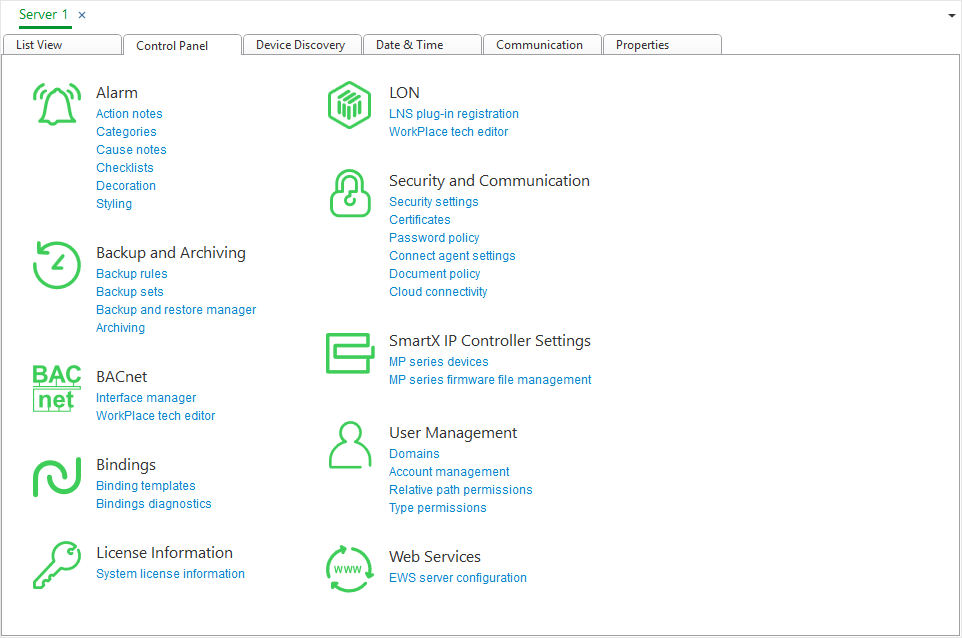
|
Component |
Description |
|
Backup Rules |
Click to open the Backup Rules view where you manage backup rules. You can also modify the backup schedule associated with the backup rule. Более подробную информацию см. Backup Rules View . |
|
Backup Sets |
Click to open the Backup Sets view where you manage backup sets. Более подробную информацию см. Backup Sets View . |
|
Backup and Restore Manager |
Click to open the Backup and Restore Manager where you view current backup and restore statuses and configure Purge settings for an Enterprise Server. Более подробную информацию см. Backup and Restore Manager on the Enterprise Server . |
|
Archiving |
Click to open the Archive Settings where you enable the archiving function, set delay, and select the format of the archive file. Более подробную информацию см. Archiving Settings Properties – Basic Tab . |
 Backup and Restore Overview
Backup and Restore Overview
 Backup Rules View
Backup Rules View
 Backup Sets View
Backup Sets View
 Backup and Restore Manager on the Enterprise Server
Backup and Restore Manager on the Enterprise Server
 Archiving Settings Properties – Basic Tab
Archiving Settings Properties – Basic Tab