
User Interface
Control Panel Tab
Use the Control Panel tab to access some of the most used functions in the EcoStruxure Building Operation software.
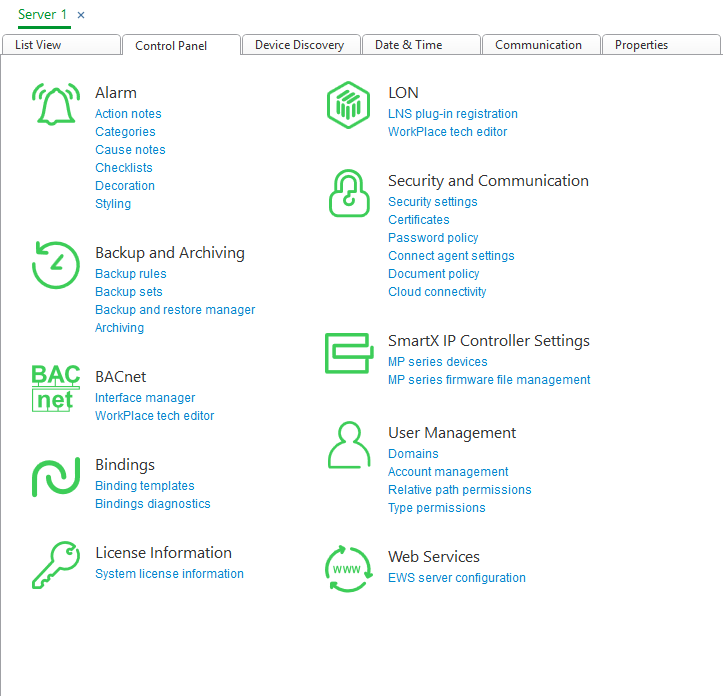
|
Component |
Description |
|
Action notes |
Click to open Action notes. For more information, see Action Notes . |
|
Categories |
Cick to open Categories. For more information, see Alarm Categories . |
|
Cause notes |
Click to open Cause notes. For more information, see Cause Notes . |
|
Checklists |
Click to open Checklists. For more information, see Checklists . |
|
Decoration |
Click to open Alarm Decoration. For more information, see Alarm Decoration . |
|
Styling |
Click to open Alarm Styles. For more information, see Alarm Styles View . |
|
Backup rules |
Click to open Backup Rules. For more information, see Backup and Restore Overview . |
|
Backup sets |
Click to open Backup Sets. For more information, see Backup Sets . |
|
Backup and restore manager |
Click to open Backup and Restore Manager. For more information, see Comparison of Backup and Restore Methods . |
|
Archiving |
Click to open Archive Settings. For more information, see Archiving Overview . |
|
Interface manager |
Click to open Interface Manager. For more information, see Interface Manager for BACnet – Basic Tab . |
|
WorkPlace tech editor |
Click to open WorkPlace Tech Editor. |
|
Binding templates |
Click to open Binding Templates. For more information, see Binding Templates . |
|
Bindings diagnostics |
Click to open Bindings Diagnostics. For more information, see Bindings Management . |
|
System license information |
Click to open License Information. For more information, see License Information . |
|
LNS plug-in registration |
Click to open LNS Plug-in Registration. For more information, see LNS Plug-ins . |
|
WorkPlace tech editor |
Click to open WorkPlace Tech Editor. For more information, see WorkPlace Tech Editor . |
|
Resource Manager |
Click to open LON Resource Manager. For more information, see Resource Manager . |
|
Security settings |
Click to open Security Manager. For more information, see Security Settings – Control Panel . |
|
Certificates |
Click to open Certificates. For more information, see Certificates . |
|
Password policy |
Click to open Password Policy. For more information, see Password Policy . |
|
Connect agent settings |
Click to open Connect Agent Settings. For more information, see Connect Agent Settings - Basic Tab . |
|
Document policy |
Click to open Document Policy. For more information, see Document Policy . |
|
Cloud connectivity |
Click to open Cloud Connectivity Status and Configuration. For more information, see Cloud Connectivity Tab . |
|
MP series devices |
Click to see the list of MP IP controllers |
|
MP series firmware file management |
Click to see the list of series firmware files for MP IP controllers |
|
Domain s |
Click to open Domains. For more information, see Domains . |
|
Account management |
Click to open Account management. For more information, see User Accounts and User Account Groups . |
|
Relative path permissions |
Click to open Relative Path Permissions. For more information, see Relative Path Permissions . |
|
Type permissions |
Click to open Type Permissions. For more information, see Type Permissions . |
|
EWS Server Configuration |
Click to open the EcoStruxure Web Service server configuration. For more information, see EcoStruxure Web Service Server . |
 Control Panel
Control Panel
 Opening Control Panel
Opening Control Panel
 Action Notes
Action Notes
 Alarm Categories
Alarm Categories
 Cause Notes
Cause Notes
 Checklists
Checklists
 Alarm Decoration
Alarm Decoration
 Alarm Styles View
Alarm Styles View
 Backup and Restore Overview
Backup and Restore Overview
 Backup Sets
Backup Sets
 Comparison of Backup and Restore Methods
Comparison of Backup and Restore Methods
 Archiving Overview
Archiving Overview
 Interface Manager for BACnet – Basic Tab
Interface Manager for BACnet – Basic Tab
 Resource Manager
Resource Manager
 Type Binding Templates
Type Binding Templates
 Bindings Management
Bindings Management
 License Information
License Information
 LNS Plug-ins
LNS Plug-ins
 Security Settings – Control Panel
Security Settings – Control Panel
 Certificates
Certificates
 Password Policy
Password Policy
 Connect Agent Settings - Basic Tab
Connect Agent Settings - Basic Tab
 Document Policy
Document Policy
 Cloud Connectivity Tab
Cloud Connectivity Tab
 Domains
Domains
 User Accounts and User Account Groups
User Accounts and User Account Groups
 Relative Path Permissions
Relative Path Permissions
 Type Permissions
Type Permissions
 EcoStruxure Web Service Server
EcoStruxure Web Service Server