
Concept
Control Panel
The Control Panel gives you easy access to some of the common functions in the EcoStruxure Building Operation software.
Each EcoStruxure BMS server has a control panel. For more information, see Opening Control Panel .
You access control panel of each of the servers in your EcoStruxure BMS by choosing the server you want to work with in the System Tree Pane, and then clicking on the Control Panel tab. The toolbar icon Control Panel and the item Control Panel in the Tools menu display the control panel for the server you are logged on to.
To get back to the Control Panel when you have entered any of the functions, click the Back button

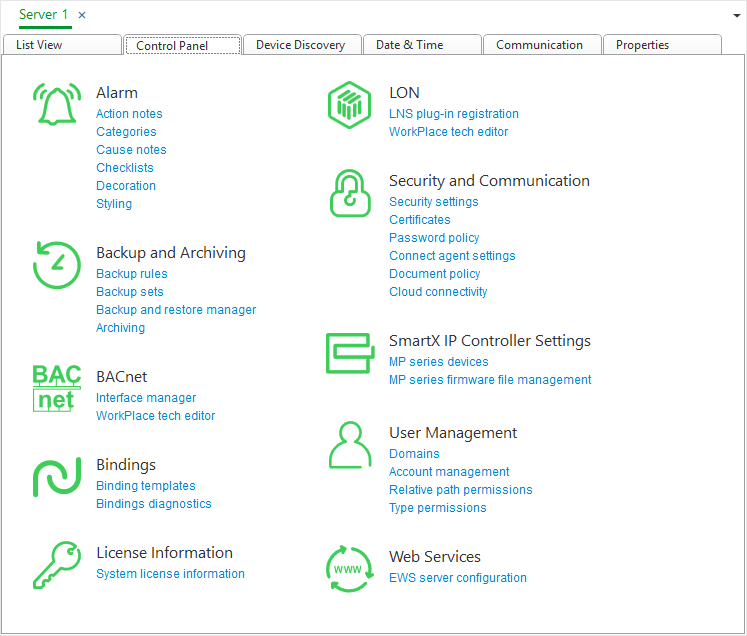
Control Panel displays active links to the features that the logged on user account has permissions for.
 WorkStation
WorkStation
 Control Panel Tab
Control Panel Tab
 Opening Control Panel
Opening Control Panel