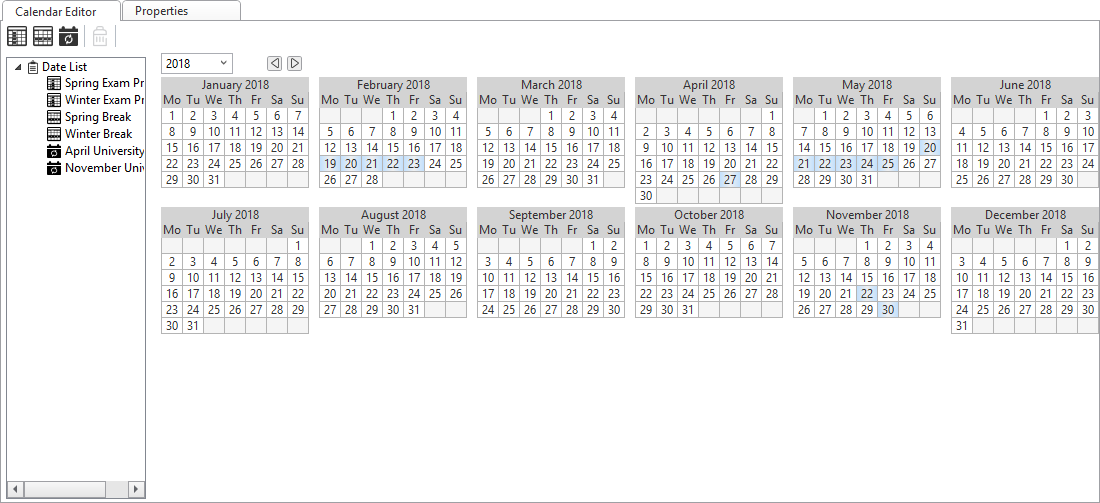登录以评价并提供反馈
1
2
3
4
5
登录以评价
0

如何
产品:
AS-B, Edge Server, Enterprise Central, Enterprise Server, AS-P, Project Configuration Tool
功能:
时间表
产品版本:
2023
2022/12/17
Creating a Calendar
You create a calendar to specify exception dates, date ranges, or calculated dates. Then you only reference the calendar to the each of the schedules. This way you specify all the exception dates only one time.
To create a calendar
In WorkStation, in the System Tree pane, select the folder or EcoStruxure BMS server where you want to create the calendar.
On the File menu, point to New and then click Schedule .
On the Choosing the Type and Naming the Object page, in the object type list, select Calendar .
In the Name box, type a name for the calendar.
In the Description box, type a description for the calendar.
Click Create .
Now you can add dates, date ranges, or calculated dates to the calendar.
 添加日期日历事件
添加日期日历事件
 添加日期范围日历事件
添加日期范围日历事件
 添加计算的日期日历事件
添加计算的日期日历事件
 WorkStation 中的日历
WorkStation 中的日历
 Create Object Dialog – Naming the Object Page
Create Object Dialog – Naming the Object Page