Log on to rate and give feedback
1
2
3
4
5
Log on to rate
0

Explicación de procesos
Productos
AS-C, AS-B, Enterprise Server, AS-P, Project Configuration Tool
Funcionalidades:
Alarmas
Versión del producto:
1.9
14/12/2016
Creating a Category
You create a category to group alarms so that alarms are more easily identified.
To create a category
In WorkStation, on the Tools menu, click Control Panel .
On the Control Panel toolbar, select the SmartStruxure server.
action_zoom_plus_stroke 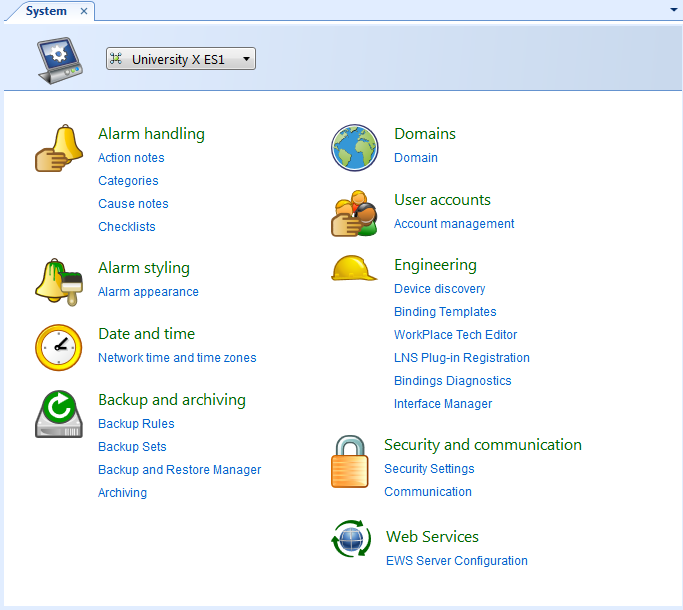
Click Categories .
Click the Categories tab, and then click the Add category button
.action_zoom_plus_stroke 
In the Name box, type the name of the new category.
action_zoom_plus_stroke 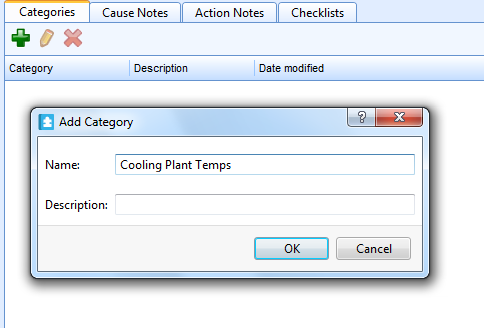
In the Description box, type a description for the category.
Click OK .
On the File menu, click Save .
 Configuring the Category of an Alarm
Configuring the Category of an Alarm
 Alarm Control Panel – Categories View
Alarm Control Panel – Categories View
 Categories
Categories