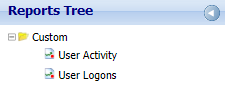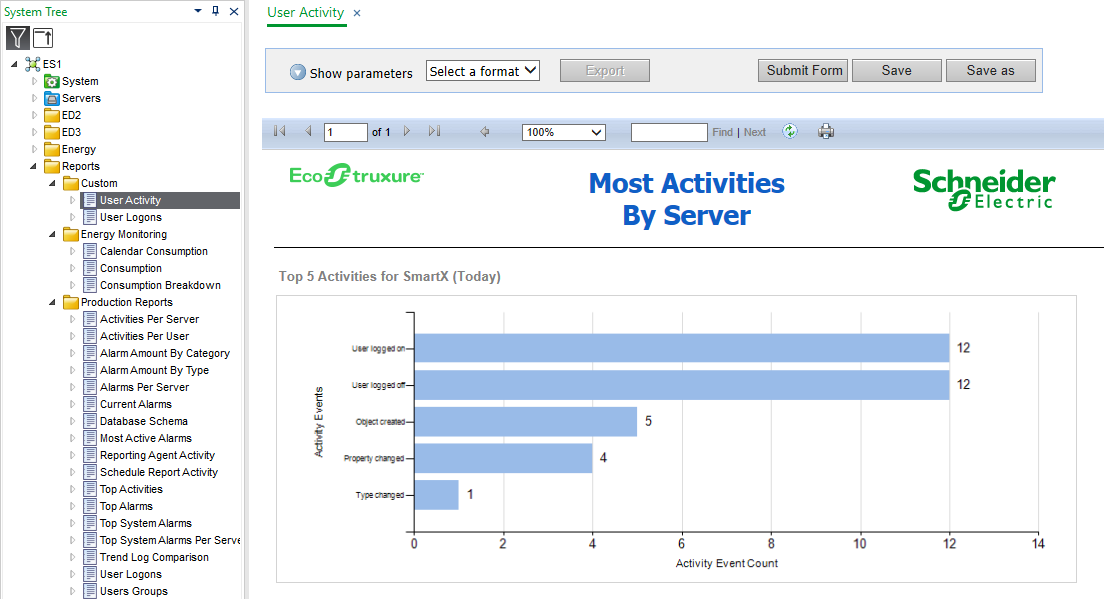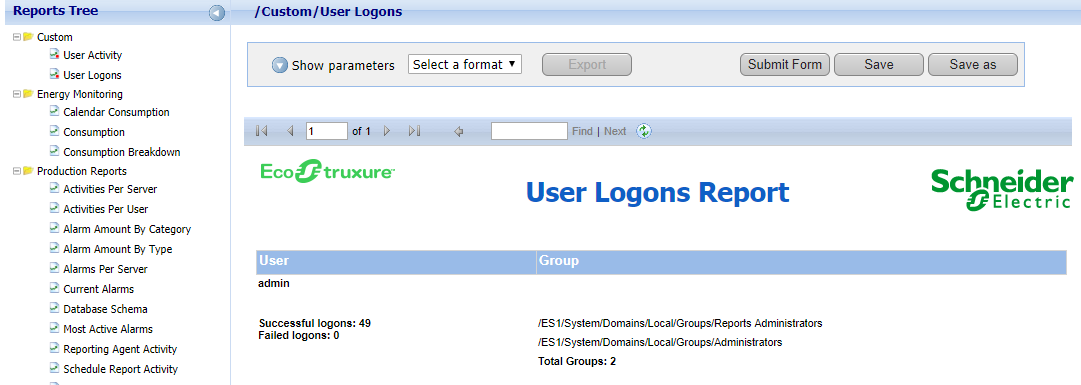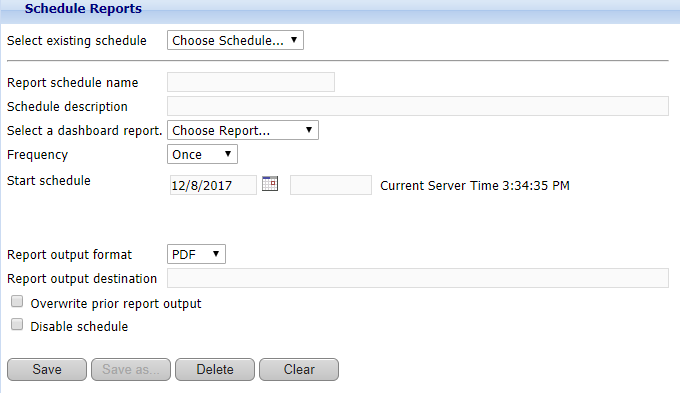登录以评价并提供反馈
1
2
3
4
5
登录以评价
0

如何
产品:
WebReports
功能:
报告
产品版本:
2.0, 2.1, 3.0, 3.1, 3.2, 3.3
2021/12/16
Creating a Dashboard Report in WorkStation
You create a dashboard report when you want a report that uses predefined filtering criteria to generate the report output. You may need to create a dashboard report, for example, if you plan to schedule a report to run at specified days and times.
To create a dashboard report in WorkStation
In WorkStation, in the System Tree pane, select a prompted report, such as a production report, in the default Reports folder.
Enter the filtering criteria.
Click Submit Form .
Click Save as .
In the Report name box, type a folder name and a report name for the dashboard report.
Select Dashboard report .
Click Save as .
 仪表板报告
仪表板报告
 Schedules for Dashboard Reports
Schedules for Dashboard Reports
 Creating an Activities Per User Dashboard Report
Creating an Activities Per User Dashboard Report
 Creating a Trend Log Comparison Dashboard Report
Creating a Trend Log Comparison Dashboard Report
 Creating a Dashboard Report in WebReports
Creating a Dashboard Report in WebReports
 Creating a Consumption Dashboard Report
Creating a Consumption Dashboard Report
 在 WebReports 中查看仪表板报告
在 WebReports 中查看仪表板报告
 在 WorkStation 中查看仪表板报告
在 WorkStation 中查看仪表板报告