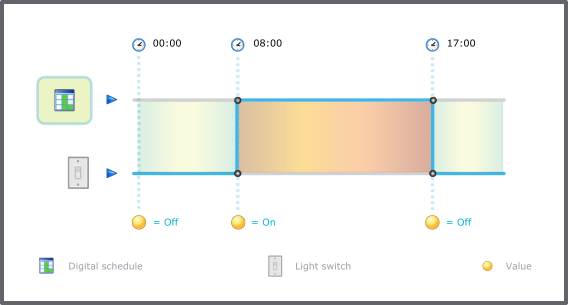Log on to rate and give feedback
1
2
3
4
5
Log on to rate
0

How to
Products:
AS-B, Edge Server, Enterprise Central, Enterprise Server, AS-P, Virtual Project Servers
Functionalities:
Schedules
Product version:
2024, 7.0
12/3/2024
Creating a Digital Schedule
You create a digital schedule to control the state of a digital value.
To create a digital schedule
In WorkStation, in the System Tree pane, select the EcoStruxure BMS server or the folder where you want to create the schedule.
On the File menu, point to New and then click Schedule .
In the Create Object wizard, in the object type list, select Digital Schedule .
In the Name box, type a name for the schedule.
In the Description box, type a description for the schedule.
Click Create .
Now you can add events to the digital schedule and bind it to a digital value.
 Adding a Weekly Event
Adding a Weekly Event
 Create Object Dialog – Naming the Object Page
Create Object Dialog – Naming the Object Page
 Binding a Digital Value to a Digital Schedule
Binding a Digital Value to a Digital Schedule
 Adding a Calendar Exception Event
Adding a Calendar Exception Event
 Adding a Date Exception Event
Adding a Date Exception Event
 Adding a Date Range Exception Event
Adding a Date Range Exception Event
 Adding a Calculated Exception Event
Adding a Calculated Exception Event
 Digital Schedules
Digital Schedules
 Schedule Types
Schedule Types
 Create Object Dialog – Naming the Object Page
Create Object Dialog – Naming the Object Page