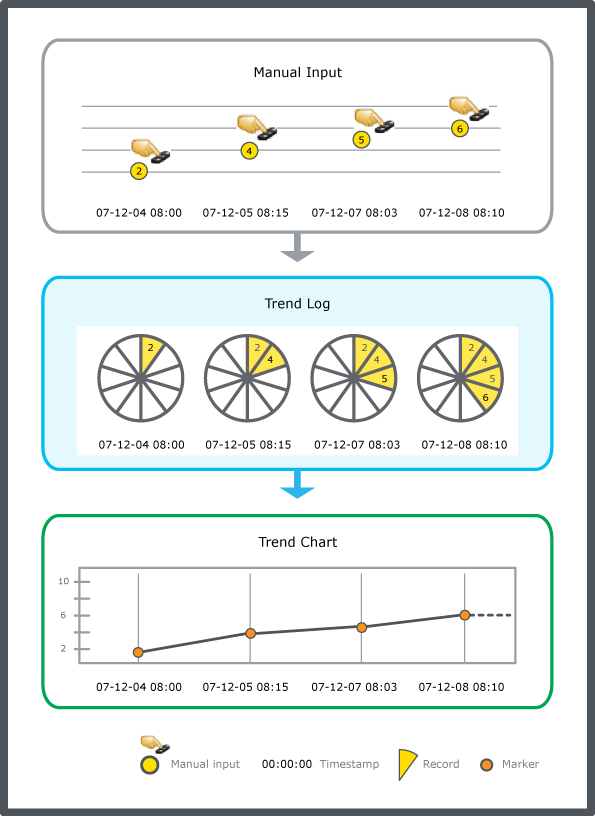Modalità
Creating a Manual Trend Log
You create a manual trend log that records data that you manually enter.
In WorkStation, in the System Tree pane, select the folder or SmartStruxure server where you want to create the trend log.
On the File menu, point to New , and then click Trend .
Select Manual Trend Log.
action_zoom_plus_stroke 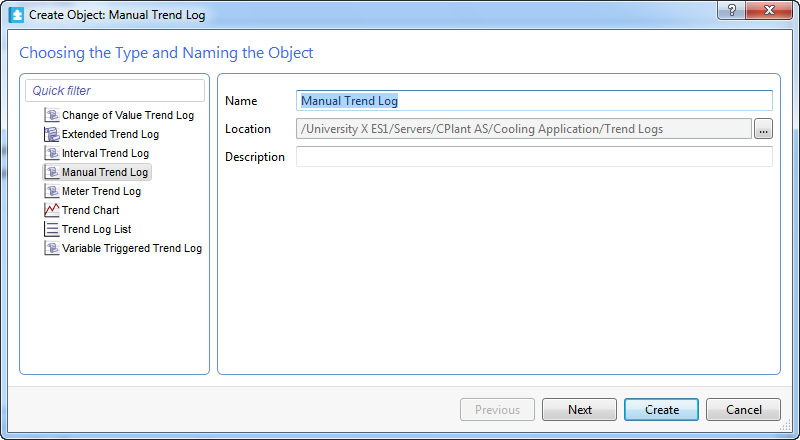
In the Name box, type a name for the trend log.
In the Description box, type a description.
Click Next .
In the Unit box, click browse button
.action_zoom_plus_stroke 
action_zoom_plus_stroke 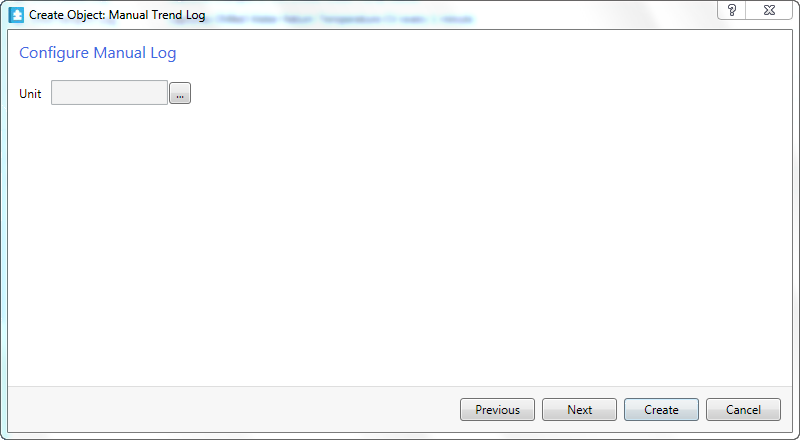
Select a unit for the trend log values.
action_zoom_plus_stroke 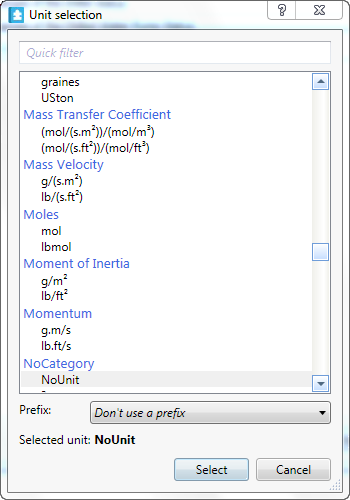
In the Prefix box, select the prefix of the unit.
Click Select .
Click Next .
In the Extended Trend Log box, click the Browse button
to create an extended trend log and connect it to the trend log.action_zoom_plus_stroke 
action_zoom_plus_stroke 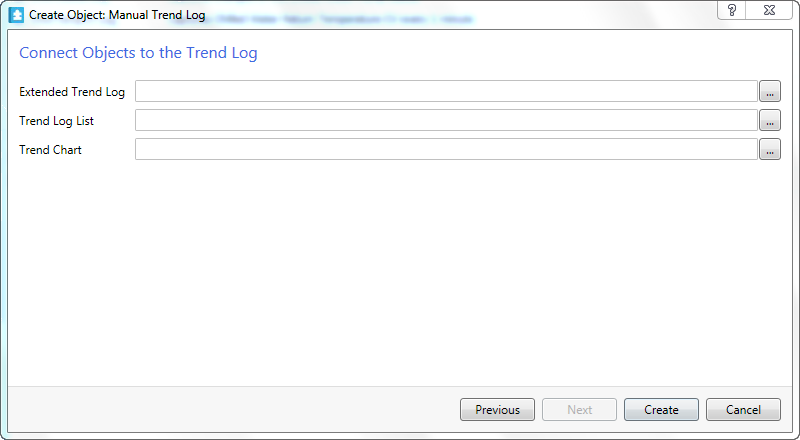
In the Trend Log List box, click the B rowse button
to create a trend log list and connect it to the trend log.action_zoom_plus_stroke 
In the Trend Chart box, click the Browse button
to either create a new trend chart or connect the trend log to an existing trend chart.action_zoom_plus_stroke 
Click Create .
The manual trend log is created in the selected folder. You have to manually add the records to the manual trend log.
 Manual Trend Logs
Manual Trend Logs
 Adding a Trend Log Record to a Manual Trend Log
Adding a Trend Log Record to a Manual Trend Log
 Trend Units
Trend Units
 Creating an Extended Trend Log
Creating an Extended Trend Log
 Creating a Trend Log List
Creating a Trend Log List
 Creating a Trend Chart that Monitors a Trend Log Series
Creating a Trend Chart that Monitors a Trend Log Series