Log on to rate and give feedback
1
2
3
4
5
Log on to rate
0

User Interface
Products:
Automation Server, AS-B, Enterprise Server, AS-P, Virtual Project Servers
Functionalities:
Basic Functionality
Product version:
1.9
10/12/2017
Backup Rule Dialog Box
Use the Backup Rule dialog box to change the type of data contained in the backup. You can also add a comment to identify the content or purpose of the backup. In addition, you can enable or disable the backup rule.
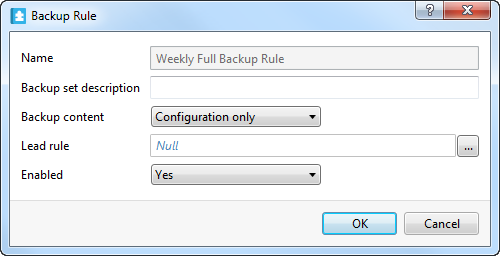
Figure:
Backup Rule dialog box
|
Component |
Description |
|
Name |
Displays the name of the backup rule. |
|
Backup set description |
Type a description up to 255 characters that helps to identify the type and contents of the scheduled backup. |
|
Backup content |
Select the type of data that you want to back up. |
|
Lead rule |
Enter a backup rule that can act as a lead backup rule. |
|
Enabled |
Select Yes to enable the backup rule. |
 Scheduled Backups
Scheduled Backups
 Date and Time Properties – Basic Tab
Date and Time Properties – Basic Tab