
Interfejs użytkownika
Edit Checklist Dialog Box
Use the Edit Checklist dialog box to add, edit, or order the steps of a checklist.
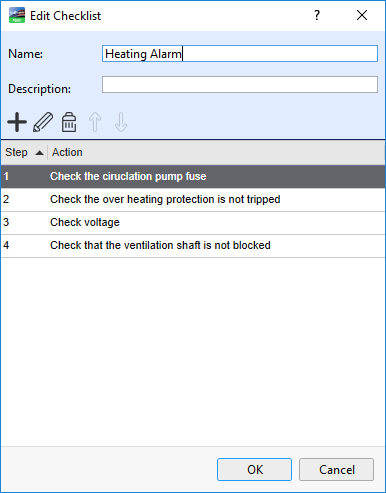
|
Button |
Description |
|
Name |
Type the name of the checklist. |
|
Description |
Type a description of the checklist. |
|

|
Add step Click to open the Add checklist step dialog box where you add a step to your checklist. Więcej informacji zawiera Add Checklist Step Dialog Box . |
|

|
Edit step Click to open the Edit checklist step dialog box where you edit a checklist step. Więcej informacji zawiera Edit Checklist Step Dialog Box . |
|

|
Remove step Click to remove the selected step from the checklist. |
|

|
Move step up Click to move the selected step upwards in the list. |
|

|
Move step down Click to move the selected step downwards in the list. |
 User Actions
User Actions
 Add Checklist Step Dialog Box
Add Checklist Step Dialog Box
 Alarm Control Panel – Checklists View
Alarm Control Panel – Checklists View
 Control Panel
Control Panel
 Checklists
Checklists
 Edit Checklist Step Dialog Box
Edit Checklist Step Dialog Box