
Interfaccia dell'utente
Edit Menu
Use the Edit menu for standard editing of objects.
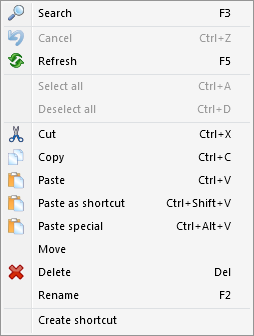
|
Command |
Description |
|
Cancel |
Click to cancel the latest command.
|
|
Refresh |
Click to refresh the selected object or workspace.
|
|
Select all |
Click to select all objects. |
|
Deselect all |
Click to deselect all objects. |
|
Cut |
Click to cut the selected objects. The objects are placed on the clipboard. |
|
Copy |
Click to copy the selected objects. The objects are placed on the clipboard.
|
|
Paste |
Click to paste a copied or cut object.
|
|
Paste as shortcut |
Pastes a shortcut to a (copied) folder or object into the selected folder or SmartStruxure server root.
|
|
Paste special |
Paste with the all external references intact. Per maggior informazioni, consulta Move, Copy, Paste, Rename, and Delete . |
|
Move |
Click to move an object to another location. Per maggior informazioni, consulta Move, Copy, Paste, Rename, and Delete . |
|
Delete |
Click to open the Confirm delete dialog box where you delete the selected object. Per maggior informazioni, consulta Confirm Delete Dialog Box .
|
|
Rename |
Click to rename the selected object. |
|
Create shortcut |
Creates a new shortcut to a selected folder or object into the same folder as the target.
|
 WorkStation Toolbar
WorkStation Toolbar
 Confirm Delete Dialog Box
Confirm Delete Dialog Box
 Move, Copy, Paste, Rename, and Delete
Move, Copy, Paste, Rename, and Delete