
Poradnik
Editing a Calendar Exception Event
You edit a calendar exception event to change the information about an exception event.
In WorkStation, in the System Tree pane, select the schedule containing the calendar exception event you want to edit.
Click the Basic tab.
In the calendar view, select the date when the calendar exception event you want to edit is valid.
action_zoom_plus_stroke 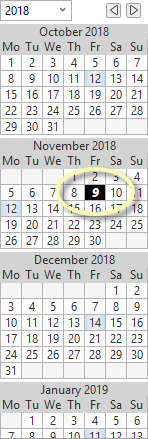
In the event grid, select the calendar exception event you want to edit. To edit the dates for the calendar exception, you need to separately open the calendar object itself. Więcej informacji zawiera Editing a Date Calendar Event .
Click the Edit schedule event button
.action_zoom_plus_stroke 
In the Schedule Event Properties dialog box, edit the properties:
Tabela: Schedule Event Properties Dialog Box - Calendar Reference View
Property
Description
Event type
Click Exception to display the exception types.
Exception type
Select Calendar to initiate a calendar reference.
All Day
Select to create an all day event.
action_zoom_plus_stroke 
Click to add a line to the Times and values box.
action_zoom_plus_stroke 
Click to delete an entry from the Times and values box.
Name
Type a name for the event.
Priority
Select a priority number between 1 (highest priority) and 16 (lowest priority).
Calendar
Select a calendar to reference.
Click OK .
On the File menu, click Save .
 Exception Events in WorkStation
Exception Events in WorkStation
 Adding a Calendar Exception Event
Adding a Calendar Exception Event
 Schedule Event Properties Dialog Box – Calendar Reference View
Schedule Event Properties Dialog Box – Calendar Reference View
 Editing a Date Calendar Event
Editing a Date Calendar Event