Log on to rate and give feedback
1
2
3
4
5
Log on to rate
0

How to
Products:
WorkStation
Functionalities:
Schedules
Product version:
1.9
12/14/2016
Editing a Weekly Event
You edit a weekly event to change the information about a weekly event on a single day.
To edit a weekly event
In WorkStation, in the System Tree pane, select the schedule you want to edit.
In the Work area, click the Basic view.
In the Event grid, select the weekly event you want to edit.
action_zoom_plus_stroke 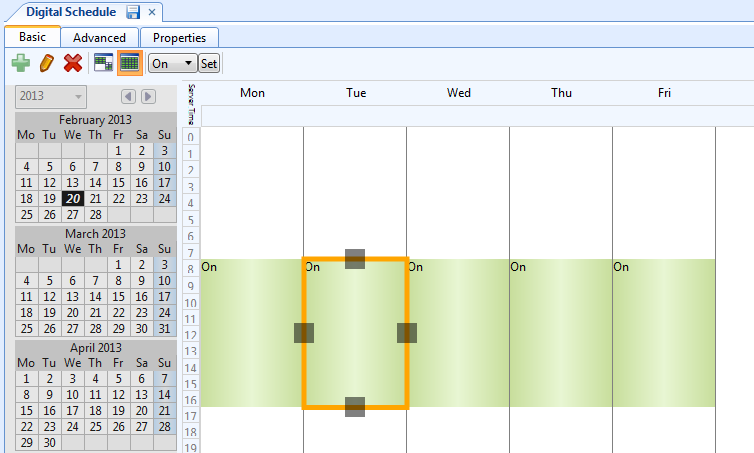
On the Basic toolbar, click the Edit schedule event button
.action_zoom_plus_stroke 
Edit the properties.
action_zoom_plus_stroke 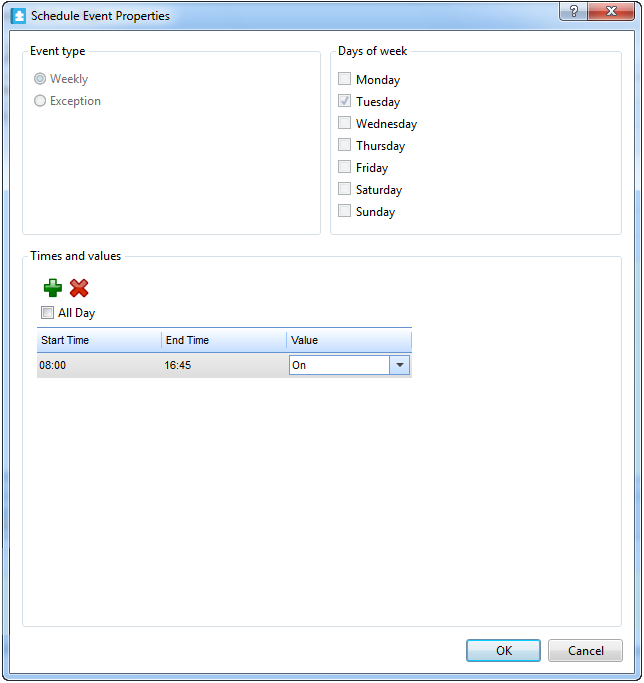
Table: Schedule Event Properties Dialog Box
Component
Description
Event type
Click Weekly to select a weekly event type.
Days of week
Select the days of the week that apply to this schedule.
All Day
Select All Day for an all day event.
action_zoom_plus_stroke 
Click to add a line to the Times and values box.
action_zoom_plus_stroke 
Click to delete an entry from the Times and values box.
Click Ok .
 Schedule Event Properties Dialog Box – Weekly View
Schedule Event Properties Dialog Box – Weekly View
 Weekly Events in WorkStation
Weekly Events in WorkStation