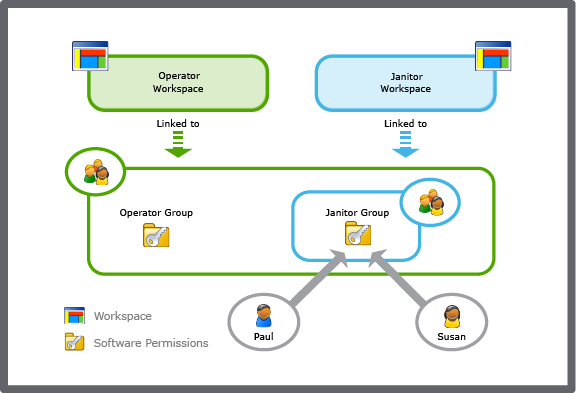Modalità
Editing the Software Permissions of a User Account Group
You edit the permissions of a path or commands that have been assigned to a user account group to configure the user account group's access in the SmartStruxure solution.
In WorkStation, on the Tools menu, click Control Panel .
On the Control Panel toolbar, select the SmartStruxure server.
action_zoom_plus_stroke 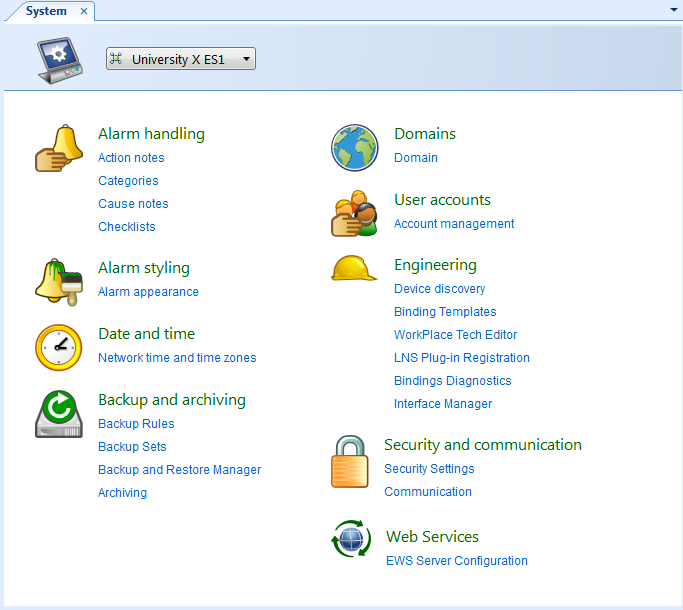
Click Account management .
In the Domain box, select the domain the user account group belongs to.
action_zoom_plus_stroke 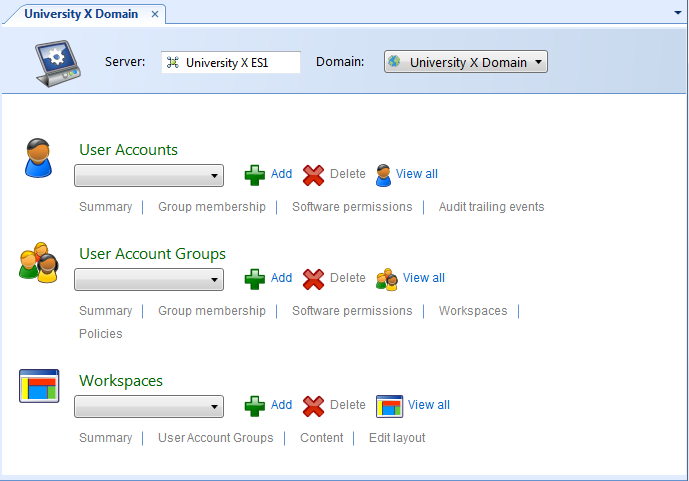
In the User Account Groups box, select the user account group for which you want to edit the software permissions.
Click Software permissions .
Select the path for which you want to edit the user account permissions.
action_zoom_plus_stroke 
In the Permission box, select the permission to the path.
action_zoom_plus_stroke 
In the Category column, select a category that you want to configure permissions for.
In the Command column, select a command.
In the Permission box for the command, select a permission level.
action_zoom_plus_stroke 
Click the Save button
.action_zoom_plus_stroke 
 Software Permissions and User Account Groups
Software Permissions and User Account Groups
 Software Permissions
Software Permissions
 Assigning Software Permissions to a User Account Group
Assigning Software Permissions to a User Account Group
 Control Panel View
Control Panel View
 User Account Group – Software Permissions Tab
User Account Group – Software Permissions Tab
 Can not Access SmartStruxure Servers or Folders that You Earlier had Access to
Can not Access SmartStruxure Servers or Folders that You Earlier had Access to