
Interface de utilizador
Event Archive File
Use the Event Archive to view all events that have passed during the running time of the EcoStruxure BMS server.
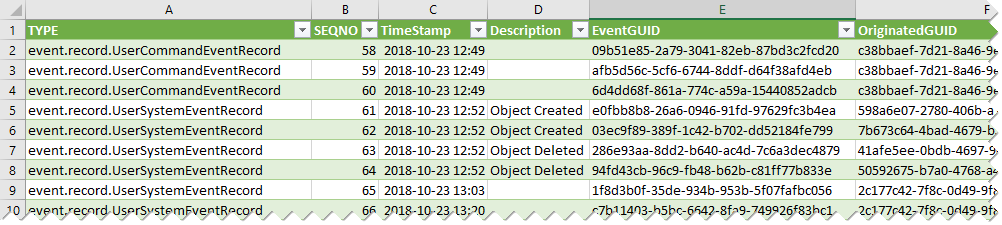
|
Column |
Description |
|
TYPE |
Displays the object type that defines the properties of the object. |
|
SEQNO |
Displays the trend or event sequence number. |
|
TimeStamp |
Displays the date and time when the event was generated. |
|
Description |
Displays the description of the object. |
|
EventGUID |
Displays the unique identity of the event. |
|
OriginatedGUID |
Display the unique identity of the source. |
|
Source |
Displays the path of the source object. |
|
SourceServer |
Displays the path where the object is located. |
|
Note |
Displays the text added to the object in the Note 1 property. |
|
SystemEventId |
Displays the event identity generated by the system. Para mais informações, consulte Event and Alarm Enumerations . |
|
DomainName |
Displays the domain the user belongs to. |
|
UserName |
Display the name of the user that generated the event. |
|
UniqueUserId |
Displays the identity of the user that generated the event. |
|
ValueBefore |
Displays the value of an object before it was changed. |
|
ValueAfter |
Displays the value of an object after it was changed. |
|
AssignedState |
Displays alarms that have been assigned to and accepted by any user or group. Para mais informações, consulte Event and Alarm Enumerations . |
|
MonitoredVariable |
Displays the path of the monitored variable |
|
PreviousAlarmState |
Displays the previous alarm state. Para mais informações, consulte Event and Alarm Enumerations . |
|
AlarmState |
Displays the present state of the alarm. Para mais informações, consulte Event and Alarm Enumerations . |
|
TriggeredTimestamp |
Displays the time and date of the last state transfer from normal state to alarm state. |
|
EvaluationState |
Displays the present evaluation state of the alarm. Para mais informações, consulte Event and Alarm Enumerations . |
|
MonitoredValue |
Displays the value of the monitored variable. |
|
Priority |
Displays the current priority level of the alarm state. |
|
Count |
Displays the number of times the alarm has toggled between the alarm and reset state. |
|
AcknowledgeTime |
Displays the time and date when the alarm was acknowledged. |
|
BasicEvaluationState |
Displays the alarm state. False represents the alarm is in normal state. Para mais informações, consulte Event and Alarm Enumerations . |
|
Hidden |
Displays False if the object is shown. Para mais informações, consulte Event and Alarm Enumerations . |
|
Category |
Displays the category name of the alarm. |
|
DisabledCause |
Displays the cause of the disabled alarm. Para mais informações, consulte Event and Alarm Enumerations . |
|
ServerOffline |
Displays the online status of the EcoStruxure BMS server. Para mais informações, consulte Event and Alarm Enumerations . |
|
UniqueAlarmId |
Displays the unique identity of the alarm. |
|
AlarmText |
Displays the alarm messages that are added to the alarm. |
|
Command |
Displays the executed command that generated the event. |
|
AssignedToDomain |
Displays the domain the user or group that the alarm is assigned to. |
|
AssignedToName |
Displays the name of the user or group that the alarm is assigned to. |
|
AssignedToUniqueUserId |
Displays the ID of the user or group that the alarm is assigned to. |
|
GroupName |
Displays the name of the cause note or action note that has been edited. |
|
ItemName |
Displays the checklist, cause note group, or action note group items that have been edited. |
|
BACnetEventType |
Displays the BACnet event. Para mais informações, consulte Event and Alarm Enumerations . |
|
SystemAlarmId |
Displays the alarm ID generated by the system when an alarm is triggered. Para mais informações, consulte Event and Alarm Enumerations . |
|
Comment |
Displays the comment that has been added to an alarm. |
 Event and Alarm Enumerations
Event and Alarm Enumerations
 Archive Log Contents
Archive Log Contents
 Archiving Overview
Archiving Overview
 Manually Creating an Archive
Manually Creating an Archive
 Creating a Scheduled Archive
Creating a Scheduled Archive