Log on to rate and give feedback
1
2
3
4
5
Log on to rate
0

User Interface
Products:
Automation Server, AS-B, Enterprise Server, AS-P, Virtual Project Servers
Functionalities:
Basic Functionality
Product version:
1.9
10/12/2017
Event View Properties
Use the Event View properties for viewing and editing the properties of the Events pane and Event View.
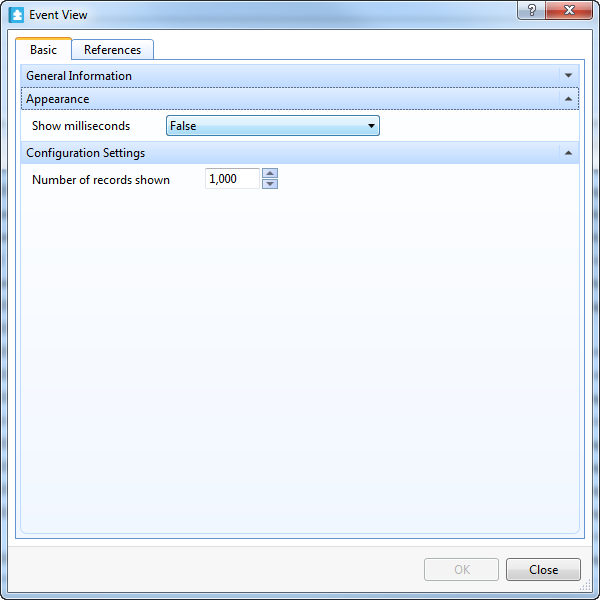
Figure:
Event View properties
|
Component |
Description |
|
Show milliseconds |
Select True to display time properties including milliseconds. |
|
Number of records shown |
Enter the number of rows you want to list in the Events pane or Event view. You can enter any number between 1 and 5999. |
Important:
By default, the latest 1000 event records are displayed in the Event View.
Regardless of the number of event records in the database, you can display a maximum of 5999 event records at a time in the Event View.
You can use the filter to display a different set of event records, maximum 5999 records at a time.
 Events Pane and Event View Customization
Events Pane and Event View Customization
 Events Pane and Event View
Events Pane and Event View