Log on to rate and give feedback
1
2
3
4
5
Log on to rate
0

User Interface
Products:
WorkStation
Functionalities:
Basic Functionality
Product version:
1.9
5/18/2018
Help Menu – Help Settings Submenu
Use the Help Settings submenu to select the help you want to use.
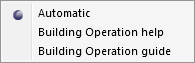
Figure:
Help Settings submenu
|
Command |
Description |
|
Automatic |
Click to make WorkStation check if you are connected to the Internet. If you are connected, WebHelp opens. If you are not connected, the System Reference Guide opens. |
|
Building Operation help |
Click to always open WebHelp. If you are not connected to the Internet, you get an error message. |
|
Building Operation guide |
Click to always open the System Reference Guide, regardless of whether you are connected to the Internet or not.
|
 WorkStation Help
WorkStation Help
 Help Menu
Help Menu