Building Operation supports several different languages. To be able to install a new language you need a language pack.
Languages in WorkStation and WorkStation for Projects
At the main installation, WorkStation, SmartStruxure Servers, and Project Configuration Server contain English and languages that are avaílable at the time. To support a language, WorkStation needs the specific language package.
You can change the display language from within WorkStation. The changes take effect when you restart WorkStation.
Note:
When no language has been actively selected in WorkStation, the language given by the regional settings of the computer's operating system apply provided that the language package for that language is installed.
If the language package for the language given by the regional setting is not installed, the WorkStation user interface is displayed in English.
In Windows
Control Panel
, you can check whether or not a language package is installed on the computer.
The language packages are version sensitive, the version of the language package must correspond with the version of WorkStation or WorkStation for Projects. If you upgrade your current WorkStation or WorkStation for Projects, you must also upgrade your language package version.
WorkStation, WorkStation for Projects, and servers are built on a multilingual language platform that supports all characters included in the Basic Multilingual Plan, http://unicode.org.
Languages in WebStation
The default language in WebStation is English but this can be changed. The language pack for the language has to be installed on the SmartStruxure server you are connected to using WebStation. Changing the language settings in WebStation only affects the language in your web browser.
The language setting uses session cookies. When you clear the web browser's cache so that the cookie is deleted, you have to change the language once again.
You can change back to the original language or another language if the language pack for the selected language is installed on the server you are connected to.
To be able to install a language pack on the SmartStruxure server or Project Configuration Server, you need the language pack file supplied by Schneider Electric.

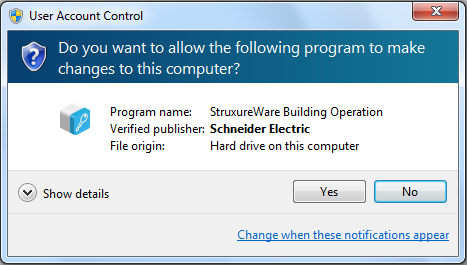
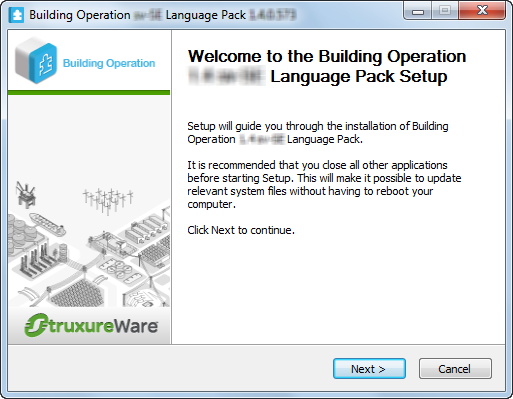
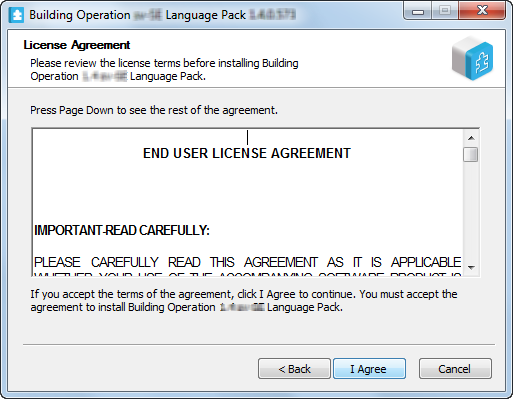
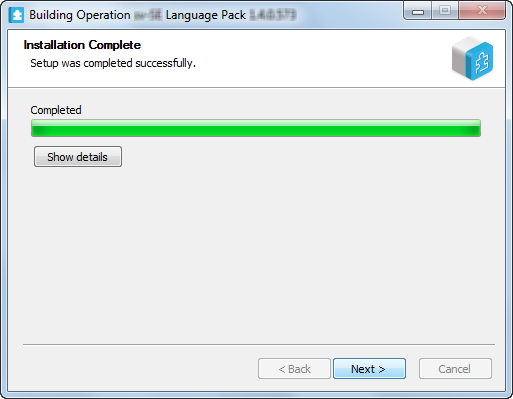
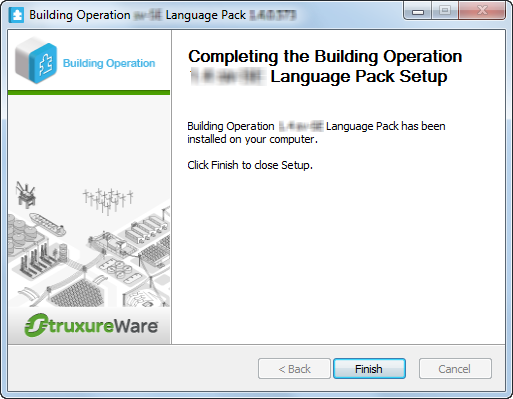
 Regional and Language Overview
Regional and Language Overview
 Changing the WorkStation Language
Changing the WorkStation Language
 Installation Overview
Installation Overview
 Language Packages
Language Packages