
User Interface
Interval Trend Log Properties
Use the Interval Trend Log properties to configure the interval trend log.
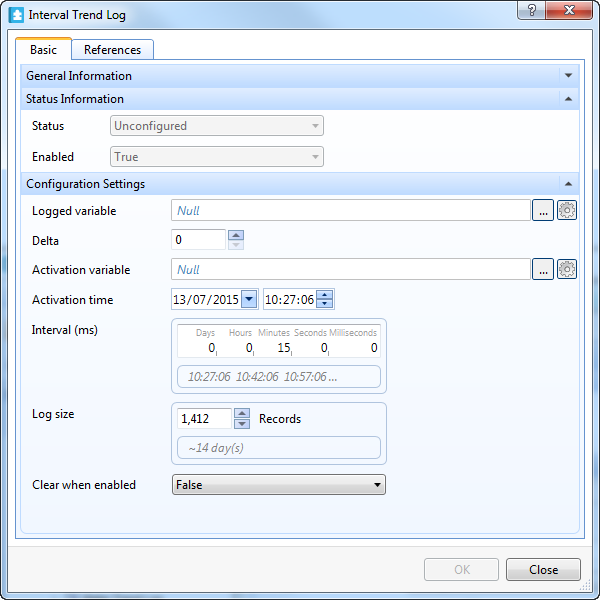
|
Property |
Description |
|
Status |
Displays the status of the trend log. |
|
Enabled |
Displays True if the trend log is enabled. |
|
Logged variable |
Enter the variable that you want to log. |
|
Delta |
Select the minimum value change that triggers a new record. For more information, see Interval Trend Log Delta . |
|
Activation variable |
Enter the variable that is to make the trend log start recording values when the variable is true. For more information, see Trend Log Activation . |
|
Activation time |
Specify the time when the trend log is to start recording values. For more information, see Trend Log Activation . |
|
Interval |
Type how often to log the variable, the interval defines the time between two log records. |
|
Log size |
Select the number of records to store before old records are overwritten including internal records generated by the trend. For more information, see Log Record Storage . |
|
Clear when enabled |
Select True to clear the trend log when it is enabled. |
 Trend Log Types
Trend Log Types
 Interval Trend Logs
Interval Trend Logs
 Configure Dialog Box – Configuration Tab
Configure Dialog Box – Configuration Tab
 Interval Trend Log Delta
Interval Trend Log Delta
 Trend Log Activation
Trend Log Activation
 Configure Dialog Box – Operation Tab
Configure Dialog Box – Operation Tab
 Log Record Storage
Log Record Storage
 Trend Log Does Not Start Record Due to the Start Condition
Trend Log Does Not Start Record Due to the Start Condition
 Missing Trend Log Records
Missing Trend Log Records
 General Information Properties – Basic Tab
General Information Properties – Basic Tab
 References Tab
References Tab