
Concept
I/O Bus Parts
The I/O bus consists of the following parts:
Power bus
Address bus
Communication bus
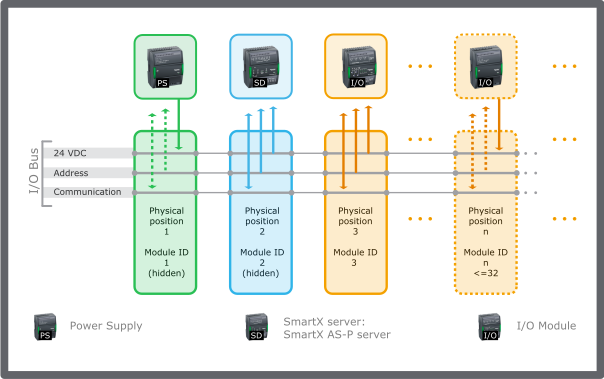
The power bus distributes 24 VDC power from the power supply to the SmartX AS-P server and the I/O modules.
Use the power budget to calculate the maximum number of devices that the power supply can supply. If more devices are used, additional power supplies must be added to the I/O bus.
For more information, see Power Budget .
The address bus is used to pass the address from the terminal base backplane to the electronics module that is installed on the terminal base to the next terminal base on the I/O bus. Typically, the physical position (address) of the devices on the I/O bus should match the module IDs in the EcoStruxure Building Operation software. For more information, see Device Addressing .
|
Electronics Module |
Physical Position Number |
EcoStruxure Building Operation Module ID |
|
Power Supply |
1 |
Number is hidden in WorkStation |
|
SmartX AS-P server |
2 |
Number is hidden in WorkStation |
|
I/O module |
3 |
3 |
|
I/O module |
n |
n <=32 |
The communication bus enables serial (RS-485) communication between the SmartX AS-P server and the I/O modules. The SmartX server controls and supervises the communication on the communication bus. The I/O modules also monitor their communication status. When a new I/O module is configured and connected to the I/O bus, the SmartX server automatically detects the new I/O module.
All the buses use a common ground, which is connected to the signal return paths with terminals called “RET”. The signal return path is also called signal ground.
 Terminal Bases
Terminal Bases
 I/O Bus
I/O Bus
 I/O Bus Restrictions
I/O Bus Restrictions
 Device Addressing
Device Addressing
 Backplane Board
Backplane Board
 Power Budget
Power Budget
 Configuring an I/O Module
Configuring an I/O Module