
Concept
Lead and Shadow Relationship
For some objects on an EcoStruxure BMS server, for example the time zone object and schedule object, you can establish a lead and shadow relationship to the parent EcoStruxure BMS server. A shadow object automatically synchronizes settings from its connected lead object. A lead and shadow relationship can only be established between objects of the same kind.
For example, an Enterprise Server and three individual automation servers are located in same time zone region. Instead of individually configuring all the servers time zone, a lead and shadow relationship is established. The Enterprise Server is the lead object and the three automation servers are shadow objects. With this relationship, the Enterprise Server time zone settings are reflected and used by the three automation servers.
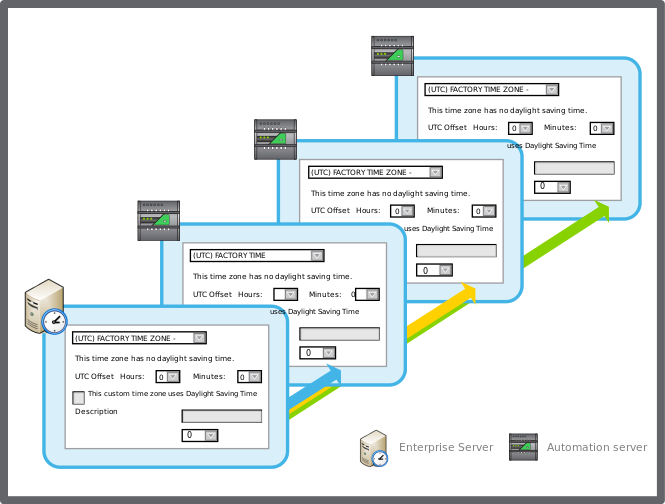
When you set up a lead and shadow relationship, you define which object is the lead object in the properties of the shadow object. For example, to synchronize an Enterprise Server object with an Enterprise Central object, you define the lead object, in this case the Enterprise Central object, in the properties of the Enterprise Server.
A server on a higher level, such as an Enterprise Central, typically acts as the lead. However, a lead and shadow relationship can be established between two automation servers.
When you configure lead objects on an Enterprise Central, the shadow objects on Enterprise Servers can, in turn, control objects on automation server.
Synchronize Network Time Settings
You can establish a lead and shadow relationship to synchronize the time on all your EcoStruxure BMS servers with the same network time server. The Date and Time object on the lead server contains the network time server addresses that are inherited by shadow servers.
Pour plus d'informations, voir Synchronize Network Time Settings .
Synchronize Time Zone Settings
You can establish a lead and shadow relationship to synchronize the time zone settings on all your EcoStruxure BMS servers. The Time Zone object on the lead server contains the time zone settings that are inherited by shadow servers.
Pour plus d'informations, voir Synchronize Time Zone Settings .
Content Type Synchronization
When you have predefined content types that you want to use for specific types of folders or container objects on an EcoStruxure BMS server, you can reuse the content types on another EcoStruxure BMS server. You reuse the content types by configuring a lead-shadow relationship on the shadow object.
Pour plus d'informations, voir Content Type Synchronization .
Schedule and Calendar Synchronization
When you configure a schedule that controls events in a single part of a building, you might also want the same events to occur in other areas of the building. You can establish a lead and shadow relationship to synchronize the events in schedules and dates in calendars.
Pour plus d'informations, voir Schedule and Calendar Synchronization .
Alarm Control Panel Synchronization
When you have predefined Alarm Control Panel objects, for example user actions or alarm decorators, that you want to reuse on another EcoStruxure BMS server, you configure a lead-shadow relationship on the shadow Alarm Control Panel.
Pour plus d'informations, voir Alarm Control Panel Synchronization .
BACnet Interface Synchronization
When you add a Child server to a Parent server, the BACnet interface of the Child server automatically propogates with the BACnet interface of the Parent server. If you want to manage the BACnet interface of a Child server independently of the Parent server, you remove this synchronization.
Pour plus d'informations, voir Removing and Reassociating the Synchronized Child Server BACnet Interface from its Parent .
 Synchronize Network Time Settings
Synchronize Network Time Settings
 Synchronize Time Zone Settings
Synchronize Time Zone Settings
 Content Type Synchronization
Content Type Synchronization
 Schedule and Calendar Synchronization
Schedule and Calendar Synchronization
 Alarm Control Panel Synchronization
Alarm Control Panel Synchronization
 Removing and Reassociating the Synchronized Child Server BACnet Interface from its Parent
Removing and Reassociating the Synchronized Child Server BACnet Interface from its Parent