
Concept
EcoStruxure Building Operation Demo License Management
Demo licenses for EcoStruxure Building Operation software are local, bound to the computer, and cannot be shared.
The license file used to activate demo licenses can only be used once per computer and is time-limited. The demo license is installed on License Server from a license file with the extension .asr. Demo licenses must be activated on the same computer that runs WorkStation, Enterprise Server or Enterprise Central.
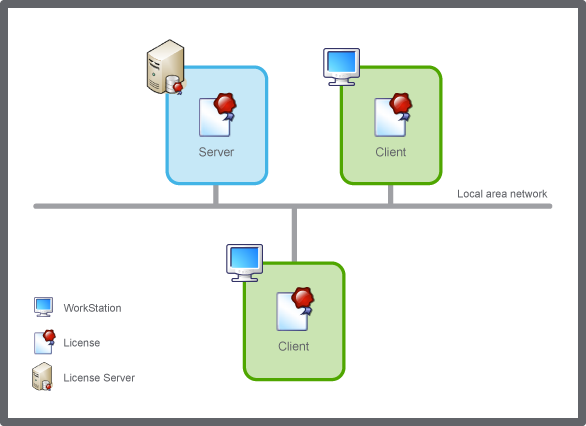
EcoStruxure Building Operation Demo Licensing Workflow
Use this workflow to add demo licenses for EcoStruxure Building Operation software running on Windows.
For more information, see EcoStruxure Building Operation Demo Licensing Workflow .
EcoStruxure Building Operation License Activation
Use the License Administrator on the WorkStation or Enterprise Server depending of where you want to activate the demo license.
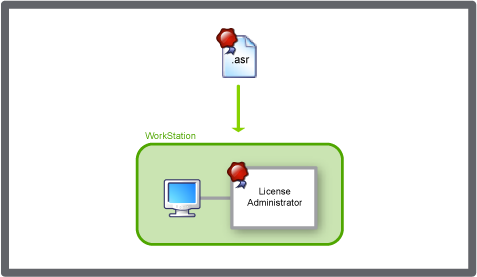
Demo License Removal
To remove a demo license, use the License Administrator on the WorkStation or Enterprise Server where the demo license is activated.
For more information, see Removing an EcoStruxure Building Operation Software Demo License .
 EcoStruxure Building Operation Demo Licensing Workflow
EcoStruxure Building Operation Demo Licensing Workflow
 Activating an EcoStruxure Building Operation Demo License
Activating an EcoStruxure Building Operation Demo License