
Interfaz de usuario
Manage Replacement of Meter Dialog Box
Use the Manage replacement of meter dialog box to configure the meter setting when a new meter is installed or replaced.
The Manage replacement of meter dialog box only applies to meter trend log.
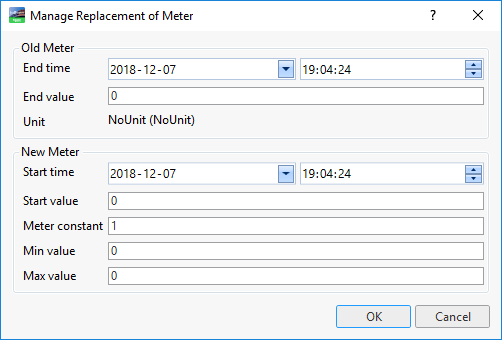
|
Component |
Description |
|
End time |
Type the end time of the old meter, preferably the time when the meter is replaced. |
|
End value |
Type the value the old meter has when it is replaced. |
|
Unit |
Displays the unit of the meter trend log. |
|
Start time |
Type the time when the new meter is installed. |
|
Start value |
Type the current value of the new meter when it was installed. |
|
Meter constant |
Type the constant of the new meter. If the meter counts in kilo (10 3 ) type 1000. |
|
Min value |
Type the first value of the new meter after roll-over. |
|
Max value |
Type the last value of the new meter before roll-over. |
 Meter Function
Meter Function
 Meter Trend Log Calculation Fails
Meter Trend Log Calculation Fails