登录以评价并提供反馈
1
2
3
4
5
登录以评价
0

概念
产品:
AS-L, AS-B, Enterprise Central, Enterprise Server, AS-P, Project Configuration Tool
功能:
趋势
产品版本:
2.0, 2.1, 3.0, 3.1
2018/5/18
Manual Trend Logs
The manual trend log records data that you manually enter. The manual trend log does not log a variable. Use this type of trend log when values from offline devices have to be manually registered to the trend log. For example, if you want to create a trend log that monitors an electricity meter that cannot be connected to the EcoStruxure BMS.
The default size of a manual trend log is 100 records.
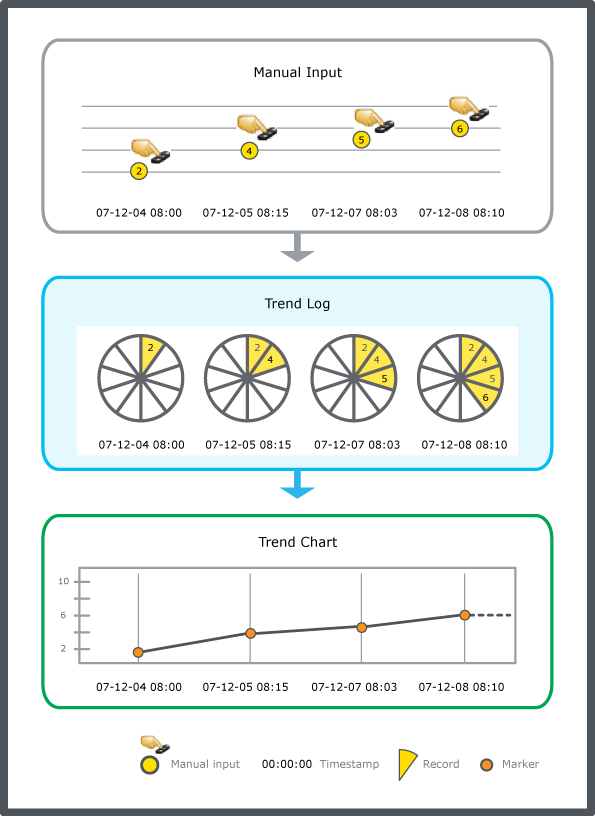
图:
Manual trend log schematic.
Manual trend log meter functionality
A manual trend log can be created with initial meter settings. The manual trend log supports the meter change command and meter consumption calculation. You can view the last meter change information on the manual trend log object. 有关更多信息,请参阅 仪表功能 .
 Trend Log Types
Trend Log Types
 Creating a Manual Trend Log
Creating a Manual Trend Log
 Configuring a Manual Trend Log
Configuring a Manual Trend Log
 Trend Units
Trend Units
 日志记录存储
日志记录存储
 仪表功能
仪表功能
 Manual Trend Log Properties – Basic Tab
Manual Trend Log Properties – Basic Tab
 Manual Trend Log Properties – Meter Info Tab
Manual Trend Log Properties – Meter Info Tab
 References Tab
References Tab
 扩展趋势日志
扩展趋势日志