
User Interface
Meter Change History Dialog Box
Use the Meter Change History dialog box to display all meter changes together with the replaced meters settings.
The Meter Change History dialog box only applies to meter trend log.
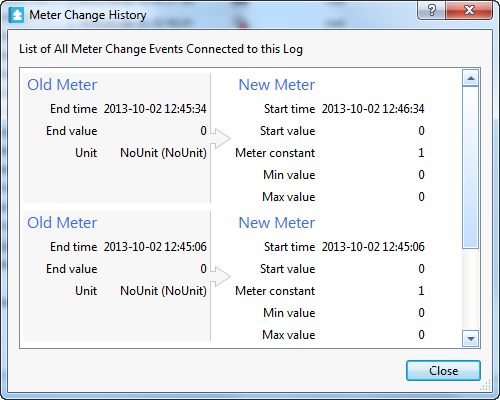
|
Component |
Description |
|
End time |
Displays the time when the old meter was replaced.
|
|
End value |
Displays the value the old meter had when it was replaced.
|
|
Unit |
Displays the unit of the old meter. |
|
Start time |
Displays the time when the new meter was installed.
|
|
Start value |
Displays the value of the new meter when it was installed.
|
|
Meter constant |
Displays the constant of the new meter. If the meter counts in kilo (10 3 ), the constant is 1000.
|
|
Min value |
Displays the first value of the new meter after roll-over.
|
|
Max value |
Displays the last value of the new meter before roll-over.
|
 Meter Trend Logs
Meter Trend Logs
 Meter Trend Log Calculation Fails
Meter Trend Log Calculation Fails