
概念
Network Licenses Activation
To activate a network license means that a license is transferred from the License Activation Server, hosted by Schneider Electric, to your License Server. Once activated, the network license is available for use.
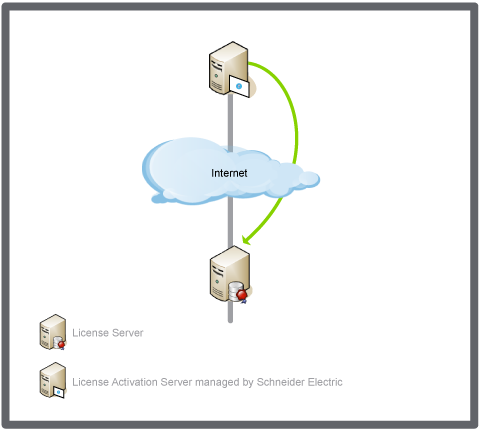
Use the License Administrator to activate a network license. When activating a network license, the License Administrator on the receiving computer requests and administrates the activation.
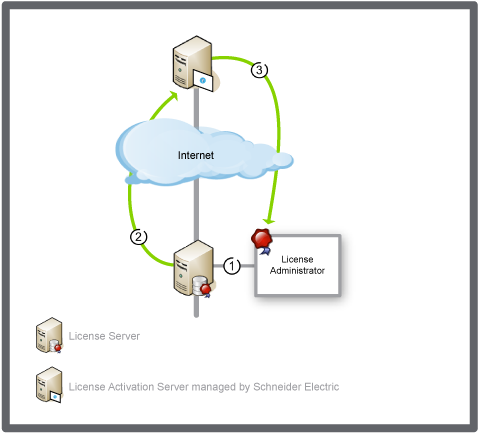
|
Number |
Description |
|
1 |
To activate a license, the registration details need to be correctly entered. |
|
2 |
The License Administrator sends an activation request to the License Activation Server. The activation request contains information about the registration details and the license to activate. |
|
3 |
License Activation Server activates the requested licenses on the License Server. The registration details and the transaction information are stored with the license on the License Server. |
The activated licenses are now available on the License Server. Before the License Server can distribute the network licenses, the License Server has to be restarted.
 Network License Management
Network License Management
 Enterprise Server Address Configuration
Enterprise Server Address Configuration
 Order Information Request
Order Information Request
 Licenses
Licenses
 License Administrator
License Administrator
 Licenses View Icons
Licenses View Icons
 Activating Network Licenses
Activating Network Licenses
 Viewing Activated Licenses
Viewing Activated Licenses