
Interfaz de usuario
Create Alarm Wizard – Presentation Page
Use the Presentation page to configure the presentation settings of the alarm.
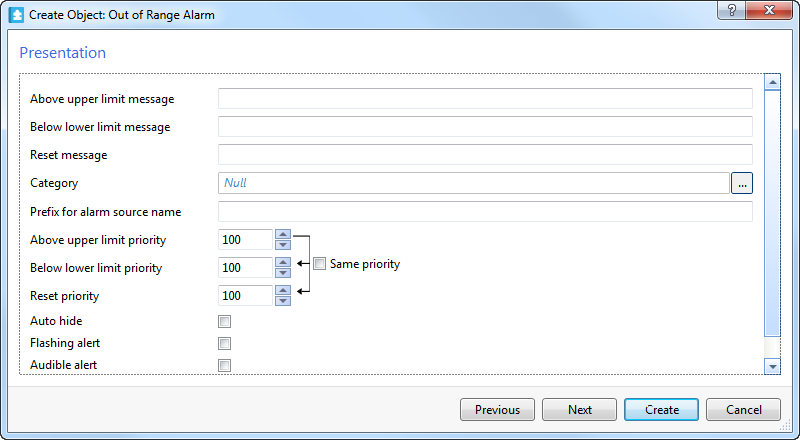
|
Component |
Description |
|
Above upper limit message |
Type the message to display when the variable exceeds the upper limit of the alarm. |
|
Below lower limit message |
Type the message to display when the variable falls below the lower limit. |
|
Alarm message |
Type the message to display when the alarm is in Alarm state. Para obtener más información, consulte Alarm Messages . |
|
Reset message |
Type the message to display when the alarm is reset. |
|
Category |
Enter the category that the alarm belongs to. |
|
Prefix for alarm source name |
Type a prefix that is added to the beginning of the source name property of an alarm record. |
|
Above upper limit priority |
Enter the priority level of the alarm when the variable exceeds the upper limit. |
|
Below lower limit priority |
Enter the priority level of the alarm when the variable falls below the lower limit. |
|
Alarm priority |
Enter the priority level of the alarm. |
|
Reset priority |
Enter the priority level of the alarm when it is reset. |
|
Same priority |
Select to set all priorities to the same value. |
|
Auto hide |
Select to automatically hide the alarm in the Alarms pane or Alarm View. |
|
Flashing alert |
Select to make the alarm row flash in the Alarms pane and Alarm Views when the alarm is triggered. |
|
Audible alert |
Select to make the alert audible when the alarm is triggered. |
|
Disable state-change logging |
Select to prevent an alarm state change from creating an event. |
 Alarm Functions
Alarm Functions
 Create Alarm Wizard – User Action Page
Create Alarm Wizard – User Action Page
 Create Alarm Wizard – Attachment Page
Create Alarm Wizard – Attachment Page
 Create Object Wizard – Naming the Object Page
Create Object Wizard – Naming the Object Page
 Alarm Substitution Codes
Alarm Substitution Codes
 Alarm Messages
Alarm Messages