
Interfaz de usuario
Create Object Wizard – Naming the Object Page
Use the Naming the object page to set the basic properties for the object. For objects with several types, you also select the object type.
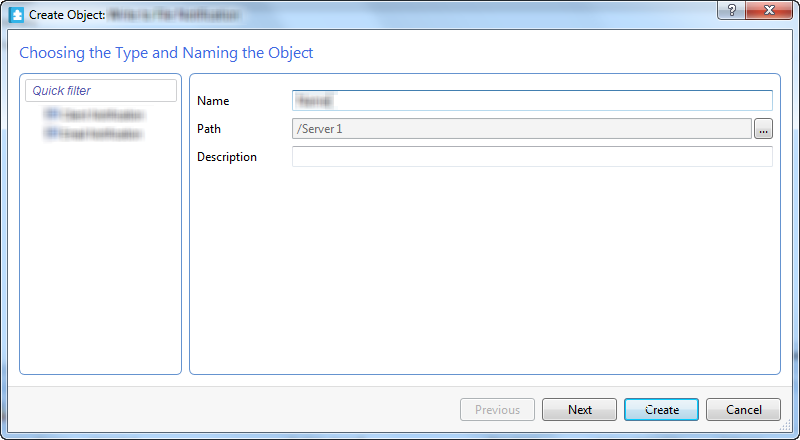
|
Component |
Description |
|
(Object type list) |
Select the type of object you want to create. Para obtener más información, consulte Building Operation Objects . |
|
Name |
Type the name of the object. Para obtener más información, consulte Object Names . |
|
Prefix |
Type a label that is added in front of the object name. Para obtener más información, consulte Suffix and Prefix . |
|
Suffix |
Type a label that is added after the object name. Para obtener más información, consulte Suffix and Prefix . |
|
Path |
Enter the path to the location in the System Tree where you want to create the object. By default, the path to the selected folder or object in the System Tree is displayed. |
|
Description |
Type a description that explains what the object is used for. |
 Building Operation Objects
Building Operation Objects
 Object Names
Object Names
 Suffix and Prefix
Suffix and Prefix