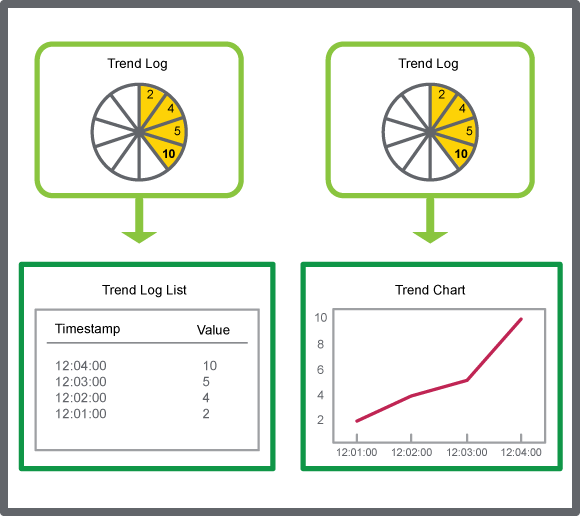登录以评价并提供反馈
1
2
3
4
5
登录以评价
0

如何
产品:
AS-L, AS-B, Enterprise Central, Enterprise Server, AS-P, WorkStation, Project Configuration Tool
功能:
趋势
产品版本:
2.0, 2.1, 3.0, 3.1
2019/2/4
在临时趋势图中查看趋势日志
您可以将趋势日志打开为临时趋势图,以图形方式浏览记录值。关闭临时趋势图时,不会保存此图。
在临时趋势图中查看趋势日志
在 WorkStation 的 系统树 窗格中,选择趋势日志所在的文件夹或 EcoStruxure BMS 服务器。
选择要打开为临时趋势图的趋势日志。
在 操作 菜单中,指向 浏览 子菜单然后点击 在趋势图中 。
临时趋势图会使用通用名称显示在工作区中。
 Temporary Trend Charts
Temporary Trend Charts
 Temporary Trend Log Lists
Temporary Trend Log Lists
 保存趋势图设置
保存趋势图设置
 趋势图视图
趋势图视图