Log on to rate and give feedback
1
2
3
4
5
Log on to rate
0

User Interface
Products:
AS-B, Edge Server, Enterprise Central, Enterprise Server, AS-P, Virtual Project Servers
Functionalities:
Basic Functionality
Product version:
2024
12/2/2024
Progress View
The Progress view displays information about time-consuming operations between WorkStation and the EcoStruxure BMS server.
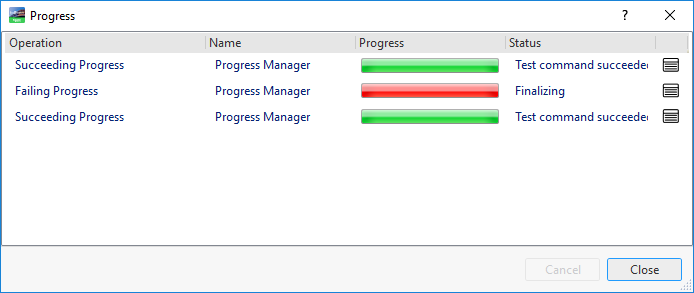
Figure:
The Progress view
|
Component |
Description |
|
Operation |
Displays the name of the operation that is being performed. |
|
Name |
Displays the name of the object that the operation is performed on. |
|
Progress |
Displays the progress of the operation so you can determine when the operation is complete. |
|
Status |
Displays the status of the operation. |
|

|
Click to get details for the operation. |
|
Close |
Click to close the Progress view dialog box. |
 Operation Details Dialog Box
Operation Details Dialog Box
 Error Details – Progress View
Error Details – Progress View