
Concept
Quick Filter
You use Quick filter to filter out the objects by their names from the list. You can either type the name in the Quick filter box or drag an item from a column in the Alarms pane, the Events pane, an Alarm view, or an Event view and drop it in the Quick filter box.
For example, if you want to find all objects that are named “temperature”, just type “temp” in the Quick filter box and only objects named temperature are displayed in the list.
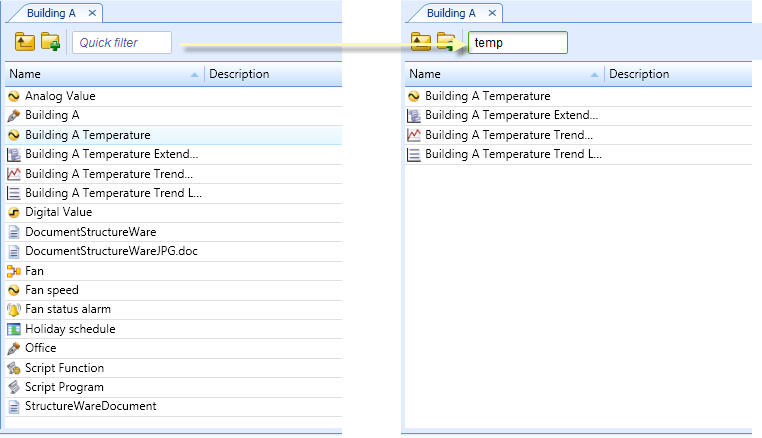
The Quick filter filters on everything that is visible in the columns in the List View. For example, if you filter on “2” you do not get any hits. But if you add the columns Note 1 and value you get hits on the temperature, which is 21, the setpoint which is 20, and the Note that the program controlling the fan is a model 22.

Quick filter is used in the following components in WorkStation:
List View
Alarms pane
Alarm Views
Events pane
Event Views
Alarm or Event details views
Watch pane
Watch Views
Add/Remove columns dialog box
Create object wizard

 Basic Functions
Basic Functions
 Alarms Pane and Alarm View
Alarms Pane and Alarm View
 Alarm and Event Detail View
Alarm and Event Detail View
 Watch Pane and Watch View
Watch Pane and Watch View
 Add/Remove Columns Dialog Box (List View)
Add/Remove Columns Dialog Box (List View)