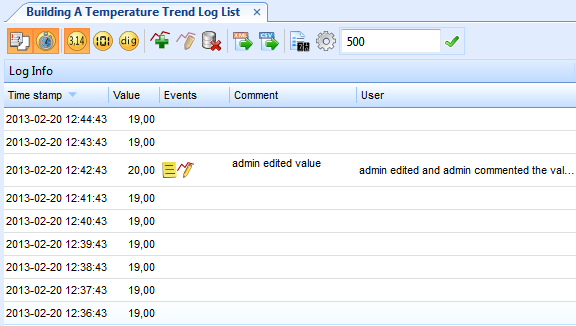Log on to rate and give feedback
1
2
3
4
5
Log on to rate
0

How to
Products:
WorkStation
Functionalities:
Trends
Product version:
1.9
12/14/2016
Refreshing a Trend Log List
You have to manually refresh the trend log list to display recently recorded values.
To refresh a trend log list
In WorkStation, in the System Tree pane, select the trend log list.
On the main toolbar, click the Refresh button
.action_zoom_plus_stroke 
Manually scroll in the list to see the latest records.
The trend log list is now refreshed.
 How Trend Logs Work
How Trend Logs Work
 Trend Log Lists in WorkStation
Trend Log Lists in WorkStation
 Opening a Trend Log List
Opening a Trend Log List
 Exporting a Trend Log List to XML format
Exporting a Trend Log List to XML format
 Exporting a Trend Log List to CSV Format
Exporting a Trend Log List to CSV Format
 Trend Chart Toolbar
Trend Chart Toolbar
 Trend Chart Event Icons
Trend Chart Event Icons
 WorkStation Toolbar
WorkStation Toolbar