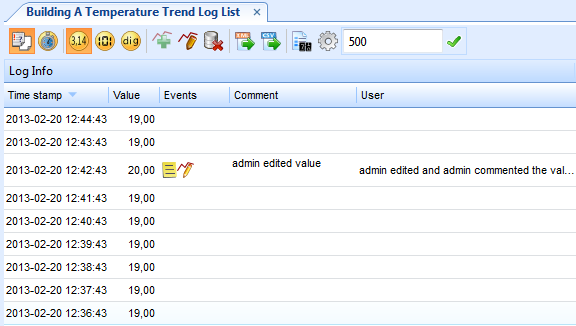登录以评价并提供反馈
1
2
3
4
5
登录以评价
0

如何
产品:
WorkStation, Project Configuration Server
功能:
趋势
产品版本:
1.8
2015/4/16
刷新趋势日志列表
您必须手动刷新趋势日志列表以显示最近记录的值。
刷新趋势日志列表
在工作站中,在 系统树 窗格中,选择趋势日志列表。
在主工具栏中,点击 刷新 按钮
。action_zoom_plus_stroke 
手动滚动列表以查看最新的记录。
趋势日志列表现在会刷新。
 趋势运作方式
趋势运作方式
 Trend Log Lists in WorkStation
Trend Log Lists in WorkStation
 打开趋势日志列表
打开趋势日志列表
 以 XML 格式输出趋势日志列表
以 XML 格式输出趋势日志列表
 以 CSV 格式输出趋势日志列表
以 CSV 格式输出趋势日志列表
 Trend Chart Toolbar
Trend Chart Toolbar
 Trend Chart Event Icons
Trend Chart Event Icons
 工作站工具栏
工作站工具栏