Log on to rate and give feedback
1
2
3
4
5
Log on to rate
0

Explicación de procesos
Productos
License Administrator, License Server
Funcionalidades:
Gestión de licencias
Versión del producto:
1.8, 1.9
22/05/2015
Removing a Local License or Returning a Network License
You remove local licenses or return network licenses to the License Activation Server. For example, you can clean up expired licenses from the Licenses view or move network licenses to another License Server.
Aviso
You cannot reactivate a removed local license.
When you return a license to the License Activation Server, all the licenses that were activated in the same transaction with that license are also returned.
To remove a local license or return a network license
In License Administrator, click the Licenses view.
action_zoom_plus_stroke 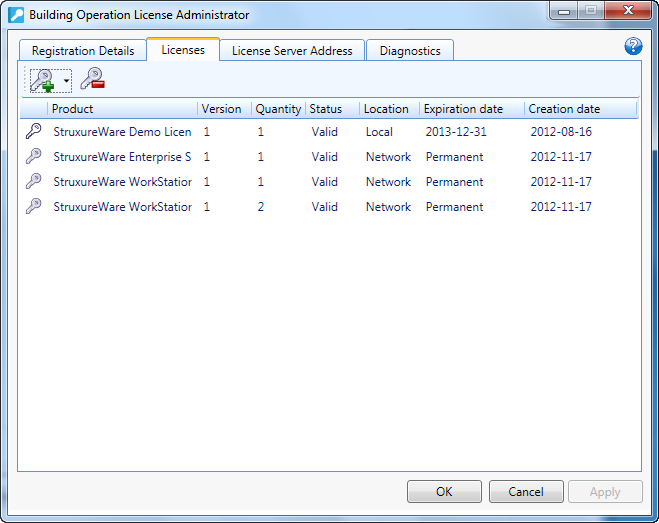
Select the local license to remove or the network license to return.
On the Licenses toolbar, click the Remove/return license button
.action_zoom_plus_stroke 
Click Yes .
action_zoom_plus_stroke 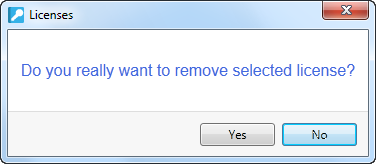
Click Close .
action_zoom_plus_stroke 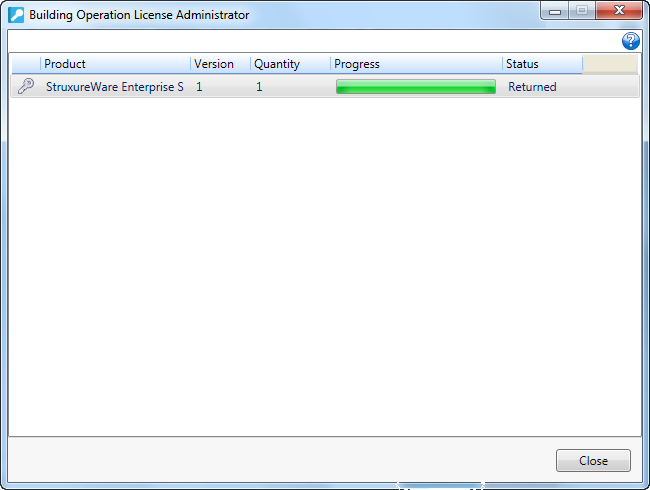
Click Restart now , to apply the changes to the License Server.
action_zoom_plus_stroke 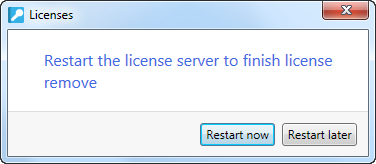
 Activating Network Licenses
Activating Network Licenses
 Activating a Local License
Activating a Local License
 License Maintenance
License Maintenance
 Local License Management
Local License Management
 Licenses View Icons
Licenses View Icons
 Unable to Activate or Return a License
Unable to Activate or Return a License
 Licenses View
Licenses View