登录以评价并提供反馈
1
2
3
4
5
登录以评价
0

用户界面
产品:
AS-L, AS-B, Enterprise Central, Enterprise Server, AS-P, WorkStation, Project Configuration Tool
功能:
时间表
产品版本:
2.0, 2.1, 3.0, 3.1
2019/7/15
时间表编辑器 – 基本视图
使用 基本 视图可为时间表创建每周和例外事件。
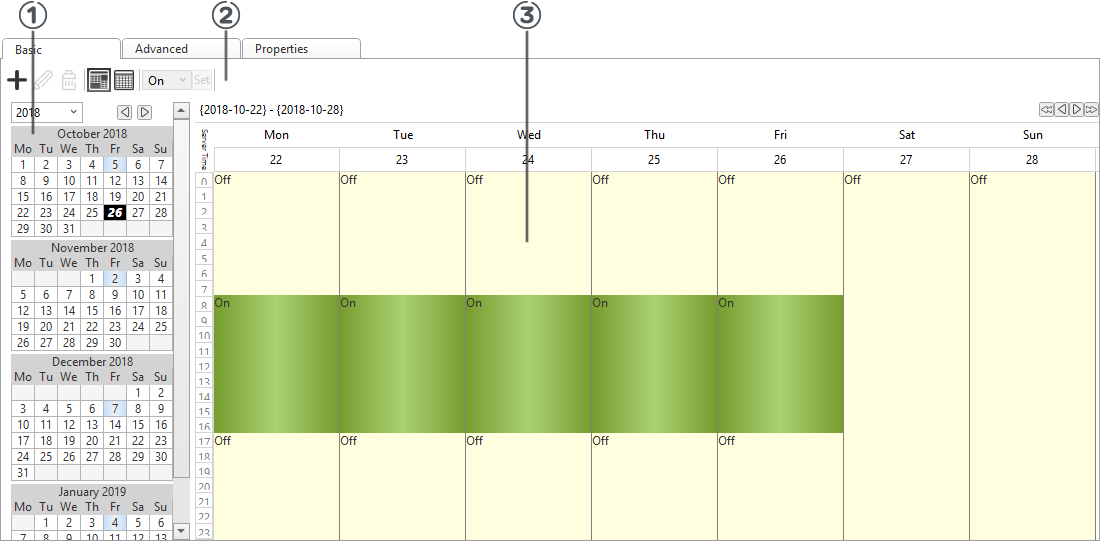
图:
基本时间表编辑器
|
编号 |
描述 |
|

|
日历视图 以蓝色显示例外事件的日历。 有关更多信息,请参阅 时间表编辑器的基本视图 . |
|

|
基本视图工具栏 显示工具栏以管理时间表。 有关更多信息,请参阅 基本时间表编辑器工具栏 . |
|

|
事件网格 在 图形 视图中显示每周和例外事件。 无法显示事件 的出错消息会在某一天有任何时间表事件(每周或例外)的时长小于 5 分钟时显示。如要查看或更改该时间表事件,使用高级选项卡中的 文本 视图。 有关更多信息,请参阅 Modifying a Schedule Using the Text View . |
 时间表编辑器的基本视图
时间表编辑器的基本视图
 基本时间表编辑器工具栏
基本时间表编辑器工具栏
 Modifying a Schedule Using the Text View
Modifying a Schedule Using the Text View