
Interfaz de usuario
Cuadro de diálogo Programar propiedades de evento – Vista Excepción calculada
Utilice la vista Excepción calculada en el cuadro de diálogo Programar propiedades de evento para programar excepciones recurrentes.
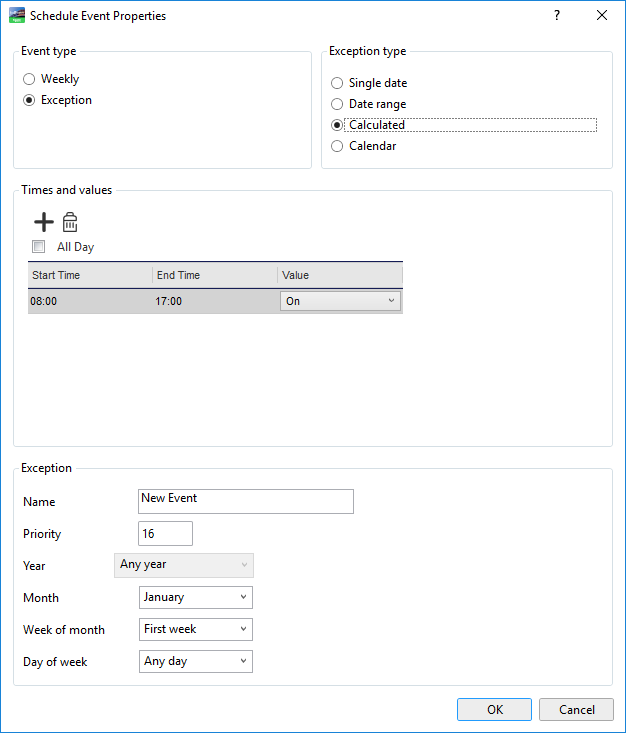
|
Componente |
Descripción |
|
Tipo de evento |
Haga clic en Excepción para mostrar los tipos de excepciones. |
|
Tipo de excepción |
Seleccione Calculada para aplicar un tipo de excepción a la programación. |
|

|
Click to add a line to the Times and values box. |
|

|
Click to delete an entry from the Times and values box. |
|
Todo el día |
Select to create an all day event. |
|
Nombre |
Type a name for the event. |
|
Prioridad |
Select a priority number between 1 (highest priority) and 16 (lowest priority). |
|
Año |
Muestra Cualquier año que es el valor por defecto para la vista de excepción calculada. |
|
Mes |
Select a month for the exception event or Odd month , Even month , Any month . |
|
Semana del mes |
Select a week of the month for the exception event or First week , Second week , Third week , Fourth week , Last week , Any week .
|
|
Semana del mes |
Select a week of the month for the exception event or First week , Second week , Third week , Fourth week , Last week , Any week .
|
|
Día de la semana |
Select a day of the week. Setting the value to Any Day ensures consistency with the rest of the date specification, this is the recommended setting. |
 Eventos de excepción en WorkStation
Eventos de excepción en WorkStation