
Interface utilisateur
Boîte de dialogue Propriétés d'événement horaire – Vue d'exception calculée
Utilisez la vue Exception calculée dans la fenêtre de dialogue Propriétés des événements horaires pour programmer des exceptions récurrentes.
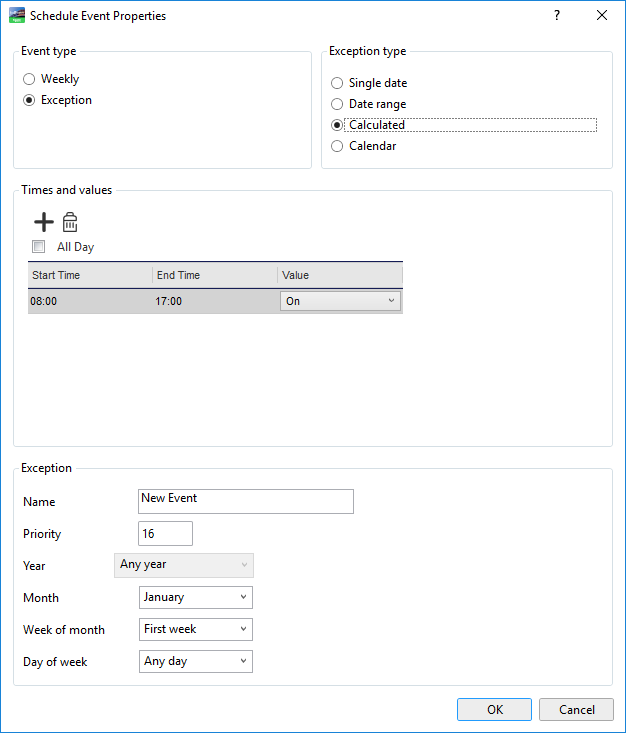
|
Composant |
Description |
|
Type d'événement |
Cliquez sur Exception pour afficher les types d'exception. |
|
Type d'exception |
Sélectionnez Calculé pour le type d'exception à appliquer au programme horaire. |
|

|
Click to add a line to the Times and values box. |
|

|
Click to delete an entry from the Times and values box. |
|
Toute la journée |
Select to create an all day event. |
|
Nom |
Type a name for the event. |
|
Priorité |
Select a priority number between 1 (highest priority) and 16 (lowest priority). |
|
Année |
Affiche l'année courante , qui est la valeur par défaut de la vue d'exception calculée. |
|
Mois |
Select a month for the exception event or Odd month , Even month , Any month . |
|
Semaine du mois |
Select a week of the month for the exception event or First week , Second week , Third week , Fourth week , Last week , Any week .
|
|
Semaine du mois |
Select a week of the month for the exception event or First week , Second week , Third week , Fourth week , Last week , Any week .
|
|
Jour de la semaine |
Select a day of the week. Setting the value to Any Day ensures consistency with the rest of the date specification, this is the recommended setting. |
 Événements exceptionnels dans WorkStation
Événements exceptionnels dans WorkStation