登录以评价并提供反馈
1
2
3
4
5
登录以评价
0

用户界面
产品:
AS-B, Edge Server, Enterprise Central, Enterprise Server, AS-P, WorkStation, Project Configuration Tool
功能:
时间表
产品版本:
2023
2024/5/21
时间表事件属性对话框 - 日历参考视图
使用 时间表事件属性 对话框中的 日历参考视图 可参考日历以应用到时间表。
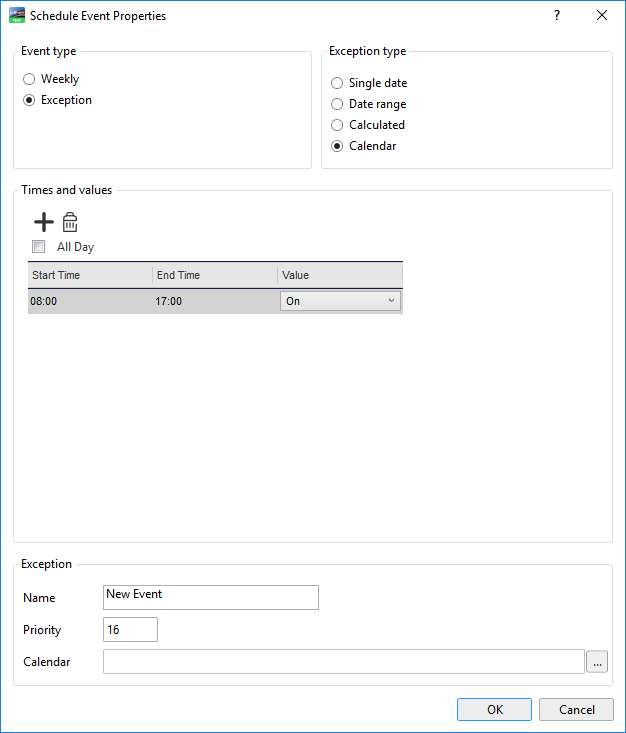
图:
时间表事件属性对话框 - 日历参考视图
|
组成部分 |
描述 |
|
事件类型 |
点击 例外 可显示例外类型。 |
|
例外类型 |
选择 日历 可启动日历参考。 |
|

|
Click to add a line to the Times and values box. |
|

|
Click to delete an entry from the Times and values box. |
|
全天 |
Select to create an all day event. |
|
名称 |
Type a name for the event. |
|
优先级 |
Select a priority number between 1 (highest priority) and 16 (lowest priority). |
|
日历 |
选择要参考的日历。 |
 WorkStation 中的例外事件
WorkStation 中的例外事件