Log on to rate and give feedback
1
2
3
4
5
Log on to rate
0

Interfaz de usuario
Productos
AS-C, AS-B, Enterprise Server, AS-P, WorkStation, Project Configuration Server, Project Configuration Tool
Funcionalidades:
Programaciones
Versión del producto:
1.8
13/10/2016
Schedule Event Properties Dialog Box – Weekly View
Use the Weekly View in the Schedule Event Properties dialog box in the Basic Schedule Editor to create a new weekly event for an existing schedule.
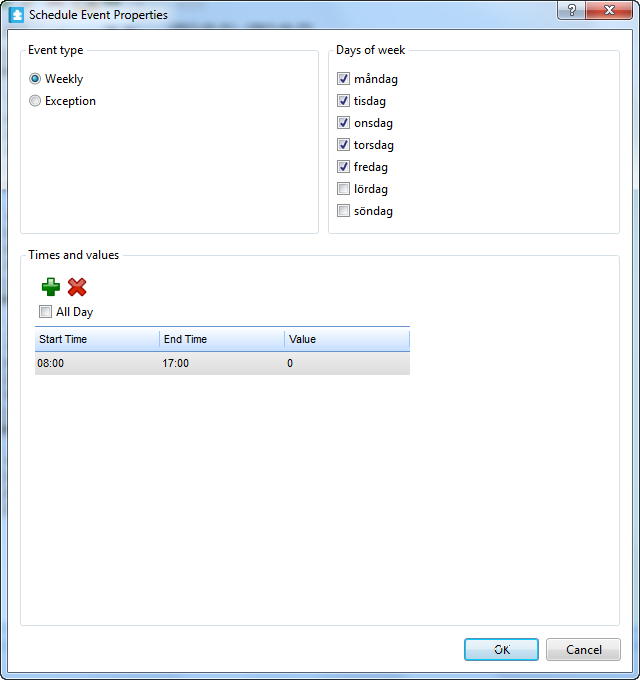
Figura:
Schedule Event Properties dialog box - weekly view
|
Component |
Description |
|
Event type |
Click Weekly to select a weekly event type. |
|
Days of week |
Select the days of the week that apply to this schedule. |
|

|
Click to add a line to the Times and values box. |
|

|
Click to delete an entry from the Times and values box. |
|
All day |
Select All Day for an all day event. |
 Weekly Events in WorkStation
Weekly Events in WorkStation